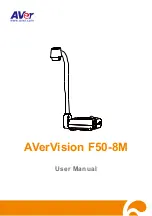4
C o n t ro l P a n e l
OUTPUT
RGB
TV
MENU
FREEZE
ROTATE
LAMP
POWER
RECORDING
PLAYBACK
CAMERA / PC
AUTO FOCUS
Wi - Fi
CAP / DEL
(1)
(2)
(3)
(4)
(5)
(6)
(7)
(8)
(9)
(10)
(11)
(12)
(13)
(14)
(15)
(
fig. 1.5
)
Name
Function
(1) POWER
Turn the unit on/standby mode.
(2) OUTPUT LED
Indicate TV-RGB switch selection to show which port the video signal
is sent out.
TV indicates that the video signal is sent out thru RS232/CVBS
port via RCA connection.
RGB indicates the video signal is sent out thru RGB OUT and
HDMI OUT ports.
(3) RECORDING
Start/Stop audio & video recording. Audio and video recording can be
saved on a SD card or an USB Flash drive only. See
(4) WiFi LED
-
Flashing Blue:
Searching WiFi router or connecting to WiFi
router.
-
Solid Blue:
Connected to WiFi router.
-
Slow Flashing Blue:
Sending stream to other device/APP.
-
OFF:
WiFi function is not activating.
(5) Shuttle Wheel
- Turn the shuttle wheel clockwise to zoom in and counter-clockwise
to zoom out the image in Camera and Playback mode only.
When it reaches the maximum optical zoom level of about 10X, you
can still continue to AVERZOOM up to 1.25X and 16X digital zoom.
-
Press the shuttle wheel ▲,▼,◄, &► to pan the image while in
zoom in mode, to make a selection on 16-thumbnail images or
move to the next or previous single full screen preview in Playback
mode, or to make a selection and adjustment on the OSD main-
menu and sub-menu (See Menu Functions for more details).
- Use
▲&▼ to increase and decrease the video playback volume.
-
Use ◄&► to play the video backward and forward.
- Move the Spotlight frame and Visor screen cover.