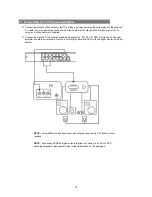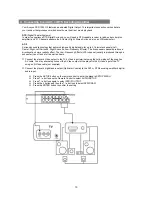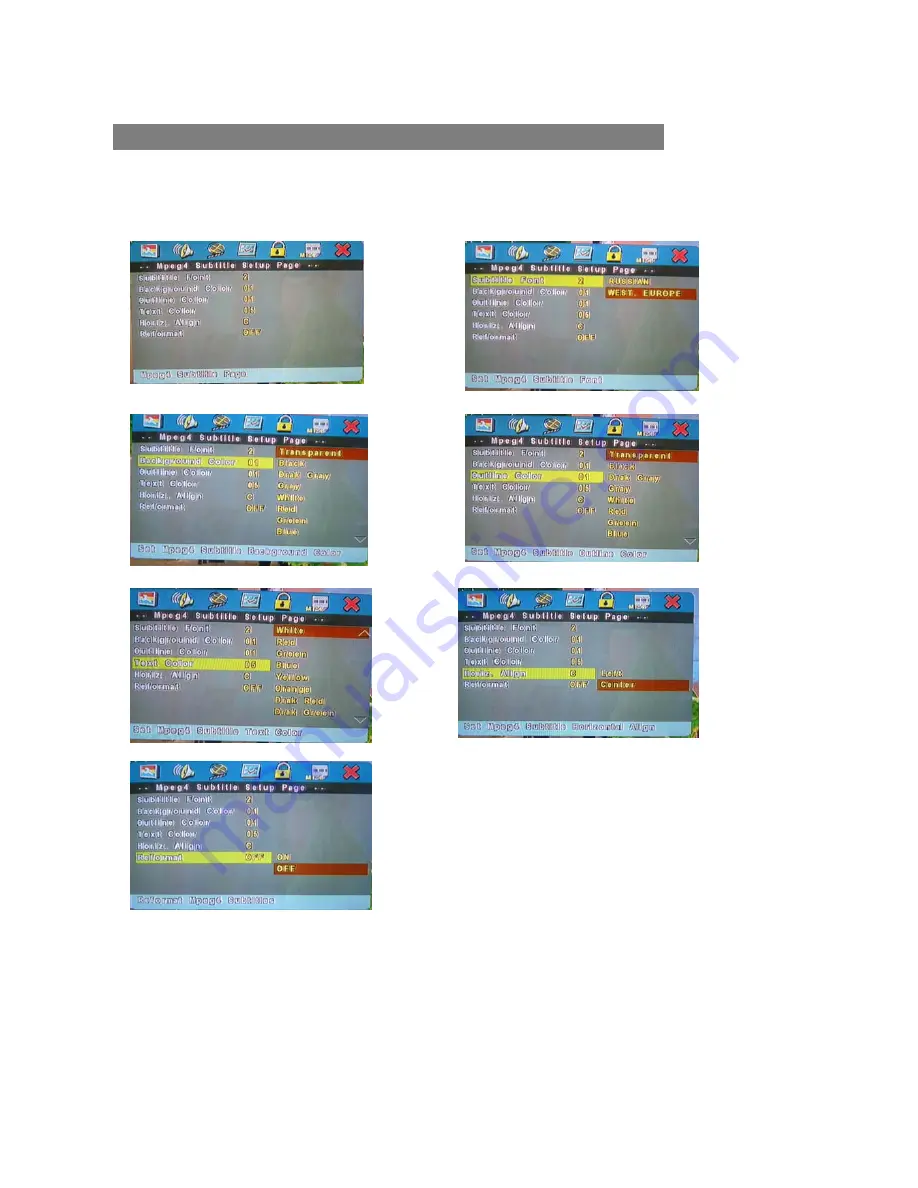
9. MPEG4 SUBTITLE SETUP PAGE
On this page, there are six items for setting up MPEG4, DivX, and Nero Digital™ Standard movie files. You
can change the Subtitle font, Background color, Outline color, Text color, and related items which are special
functions for DivX, MPEG4, and Nero Digital™ Standard movie files.
28
Summary of Contents for DXP-1000 G2
Page 2: ...2...
Page 11: ...3 Remote Control 11...
Page 29: ...EXIT Choose this item to exit the setup page 29...