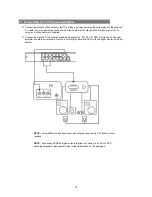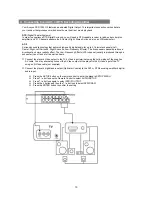4.
General Setup Page
4.
General Setup Page
1. Press the SETUP button on the remote control during STOP or PLAY mode to enter the on-screen SETUP MENU.
1. Press the SETUP button on the remote control during STOP or PLAY mode to enter the on-screen SETUP MENU.
2. Use the cursor to select GENERAL SETUP. Press ENTER to display the GENERAL SETUP page.
2. Use the cursor to select GENERAL SETUP. Press ENTER to display the GENERAL SETUP page.
TV DISPLAY
Use the cursor to move to the desired setting and
press ENTER to confirm.
NORMAL/PS – 4x3 Pan Scan
Full screen picture on TV. Normally, left and
right edges are cropped.
NORMAL/LB – 4x3 Letter Box
Original aspect ratio with no cropping.
WIDE – 16:9 Widescreen
ANGLE MARK
This feature functions only for discs which support
the ANGLE function.
When the ANGLE MARK is set ON, the screen
displays the mark.
When the ANGLE MARK is set OFF, the mark is
not displayed.
After you set the ANGLE MARK to ON, you can
press the Angle button to change the view angle
of the screen.
18
Summary of Contents for DXP-1000 G2
Page 2: ...2...
Page 11: ...3 Remote Control 11...
Page 29: ...EXIT Choose this item to exit the setup page 29...