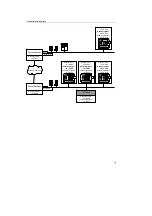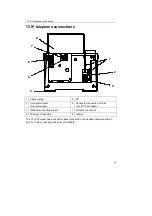T3 IP telephone cabling
17
T3 IP telephone cabling
The IP telephone is connected to the
network
via its “LAN socket”.
A
PC
can be connected using the PC socket. The PC then behaves as if it were directly
connected with the data network.
The plug-in mains unit is connected to the
mains unit
socket.
Note:
The plug-in mains unit is not supplied with the IP telephone and has to be ordered
separately! Only use the plug-in power supply unit with reference number 4.999.086.800!
The handset is attached via in the
handset socket
.
Information about connecting
Links
can be found in Chapter “AEI / Headset Link”.
T3 IP phone
lower side
Socket for connecting a link
Plug-in mains unit
Hörer
Network
IP Office
PC
LAN
Power supply unit
Handset
Handset
Summary of Contents for T3 Comfort
Page 73: ...Index 73 Your notes ...