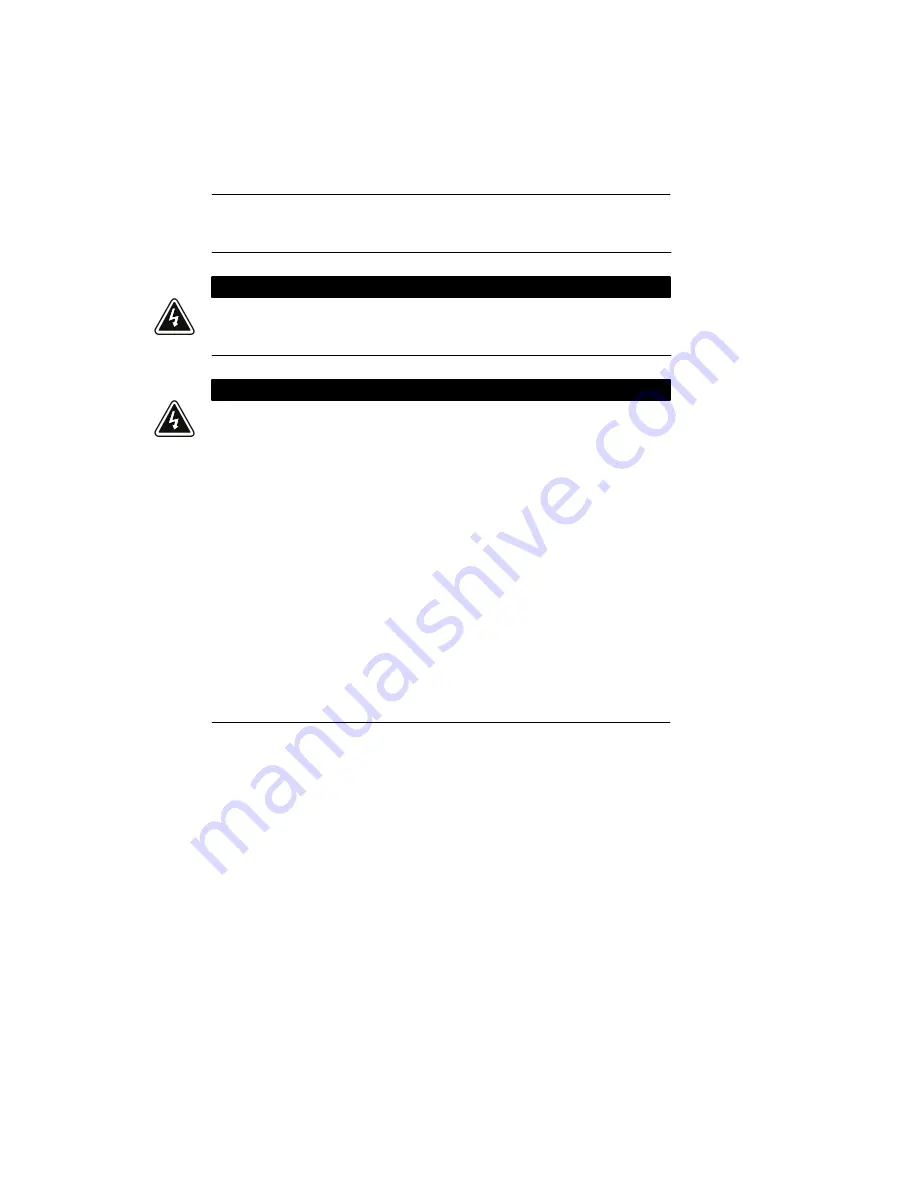
SAFETY WARNINGS
Avaya
t
S9RM UPS Site Preparation, Installation and Operator’s Manual
S
05147387 Rev C
16
Advertencias de Seguridad
INSTRUCCIONES DE SEGURIDAD IMPORTANTES
GUARDE ESTAS INSTRUCCIONES
Este manual contiene instrucciones importantes que debe seguir durante la instalación y el
mantenimiento del SIE y de las baterías. Por favor, lea todas las instrucciones antes de
poner en funcionamiento el equipo y guarde este manual para referencia en el futuro.
P E L I G R O
Este SIE contiene VOLTAJES MORTALES. Todas las reparaciones y el servicio técnico deben
ser efectuados SOLAMENTE POR PERSONAL DE SERVICIO TÉCNICO AUTORIZADO. No hay
NINGUNA PARTE QUE EL USUARIO PUEDA REPARAR dentro del SIE.
A D V E R T E N C I A
S
Este SIE contiene su propia fuente de energía (baterías). Los receptáculos de salida
pueden transportar voltaje activo aun cuando el SIE no esté conectado con una fuente de
CA.
S
Para los modelos 220–240V, es posible que los receptáculos de salida permanezcan
eléctricamente activos. Si la fuente de energía de entrada de su aplicación está
cableada de línea a neutro (como la mayoría de las aplicaciones europeas), el voltaje a
los receptáculos de salida es 0V. Con cableado de entrada de línea a línea, el voltaje
hacia los receptáculos de salida es 110–120V (medido de línea a tierra o de línea a
neutro, lo que dependerá del cableado del SIE).
S
No retire o desenchufe el cable de entrada mientras el SIE se encuentre encendido. Esto
suprime la descarga a tierra de seguridad del SIE y de los equipos conectados al SIE.
S
Para reducir el riesgo de incendio o de choque eléctrico, instale este SIE en un lugar
cubierto, con temperatura y humedad controladas, libre de contaminantes conductores.
La temperatura ambiente no debe exceder los 40°C. No trabaje cerca del agua o con
humedad excesiva (95% máximo).
S
Para cumplir con los estándares internacionales y las normas de instalación, la totalidad
de los equipos conectados a la salida de este SIE no debe tener una intensidad de
pérdida a tierra superior a los 1,5 miliamperios.
















































