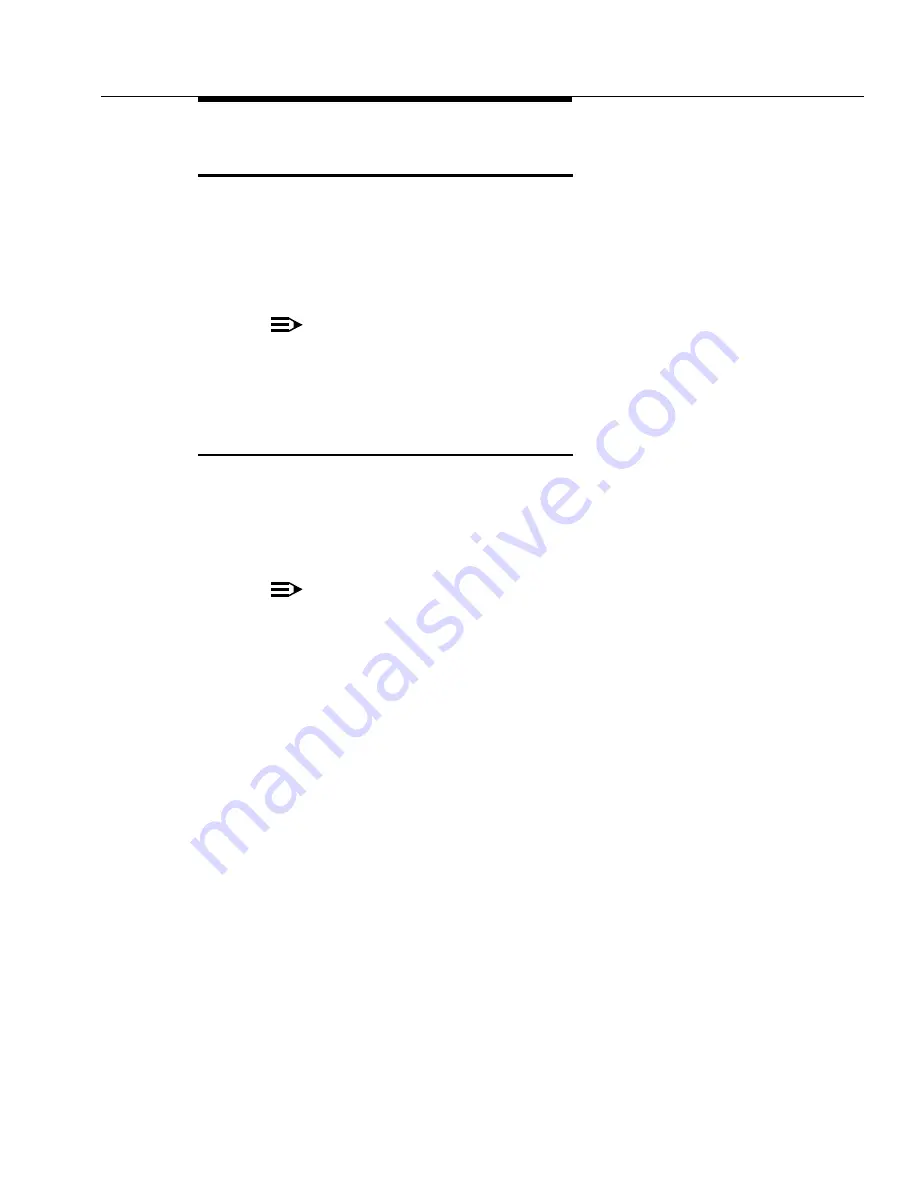
Facility Test Calls
Issue 1 May 2002
5-15
555-233-143
Facility Test Calls
The facility test calls feature allows you to use a voice terminal to make test calls
to specific trunks, time slots, tones, and tone receivers within the system. The test
call verifies that the accessed component is functioning properly. To use this
feature, it must be enabled on the Class of Restriction form, and you must know
the facility test call access code. The code can be retrieved by entering display
feature-access-codes. It appears on page one of the screen output.
NOTE:
For the ISDN-PRI test call feature see
‘‘Troubleshooting ISDN-PRI Test
.
The following test call descriptions are for voice terminal users.
Trunk Test Call
The trunk test call accesses specific tie or CO trunks, including DS1 trunks. If the
trunk is busied out by maintenance, it will be temporarily released for the test call
and returned to busyout afterwards. Before making the test call, use list
configuration to determine the location of the trunk ports that you want to test.
DID trunks cannot be accessed.
NOTE:
Do not use this trunk test call procedure to test ISDN-PRI trunks.
To place a trunk test call:
1. Dial the Feature Access Code (FAC) described above and listen for dial
tone.
2. Dial the 7-digit port location UUCSSpp, where:
UU = Cabinet number (01 – 44 for EPNs)
C = Carrier number (A = 1, B = 2, C = 3, D = 4, E = 5)
SS = Slot number (01– 20)
pp = Port circuit number (01– 24)
The channels on a DS1 trunk are addressed by using the channel number
for the port number.
3. Listen for one of the following tones:
Dial tone or silence
The trunk is connected. Go to
Busy tone
The trunk is either busy processing a call or is out of
service. Check status trunk.
Summary of Contents for S8700 Series
Page 50: ...Maintenance Architecture 555 233 143 1 26 Issue 1 May 2002 ...
Page 74: ...Initialization and Recovery 555 233 143 3 12 Issue 1 May 2002 ...
Page 186: ...Alarms Errors and Troubleshooting 555 233 143 4 112 Issue 1 May 2002 ...
Page 232: ...Additional Maintenance Procedures 555 233 143 5 46 Issue 1 May 2002 ...
Page 635: ...status psa Issue 1 May 2002 7 379 555 233 143 status psa See status tti on page 7 406 ...
Page 722: ...Maintenance Commands 555 233 143 7 466 Issue 1 May 2002 ...
















































