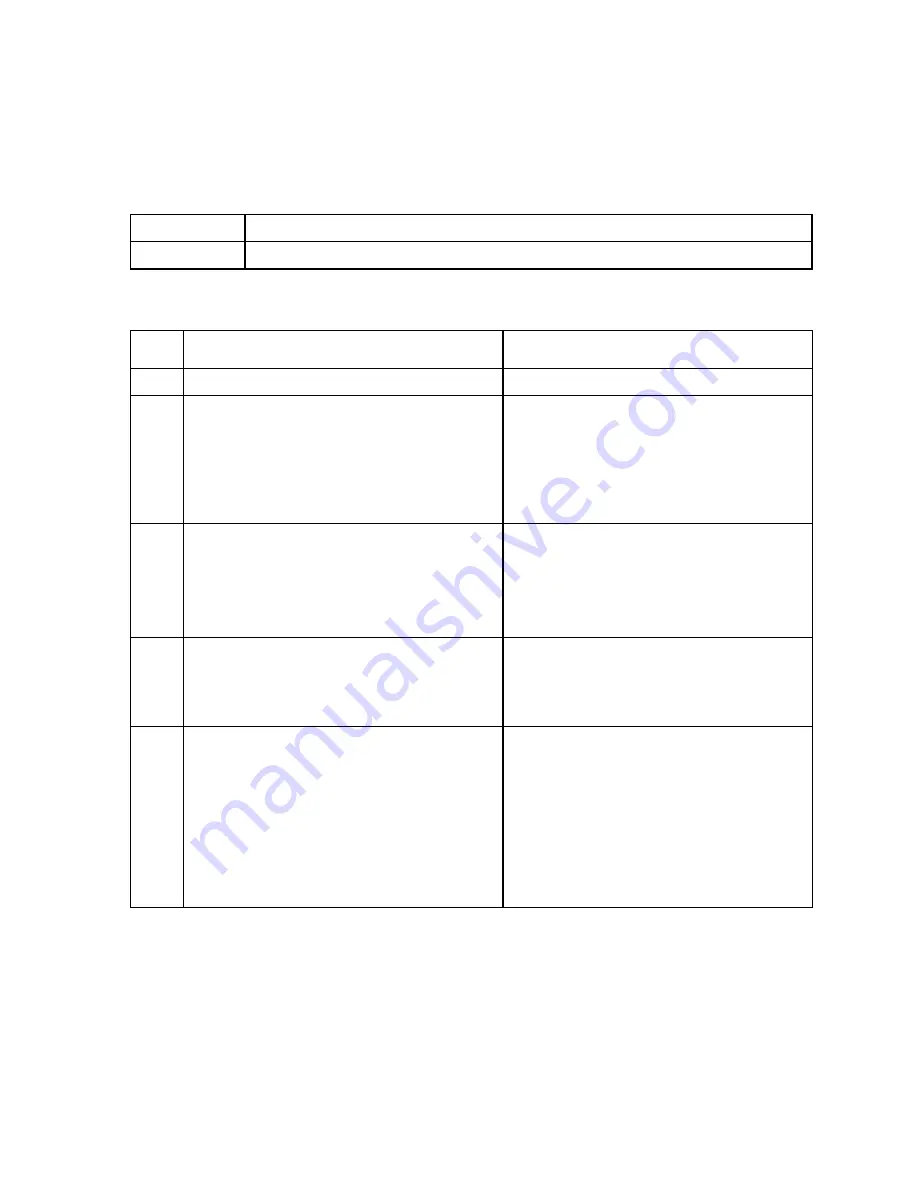
Installation
34 Avaya IR R1.2 Installation
1. Enter
export TERM=xterm
2. Enter
export SMTERM=xterm
Approximate time required:
Sun Blade 150: 20 minutes
Sun Fire 280R: 3 hours (includes hard disk synchronization for Disk Mirroring feature)
Installation procedure:
Step System
prompt
Action
1
None (system is powered off).
Power up the system.
2
The system displays messages indicating
that it is attempting to boot the operating
system from the hard disk.
At any point during or after the attempted
boot process, display the open boot (
ok
)
prompt by either:
•
Pressing Stop-A from the Sun console
•
Pressing Ctrl-Break from a serial port
console
3
ok
Open the CD-ROM drive bay. Depending
on the hardware platform, insert the CD
labeled
Avaya IR R1.2 Solaris OS for
SunBlade 150 - CD 1
or
Avaya IR R1.2
Solaris OS for Sun Fire 280R - CD 1
. Close
the CD-ROM drive bay.
4
ok
Enter
boot cdrom - install
The system displays messages indicating
that it is resetting itself and rebooting from
the CD.
5
Select a Language
0. English
1. French
2. German
3. Italian
4. Spanish
5. Swedish
Please make a choice (0 - 5), or
press h or ? for help:
Enter
0
for English.
IMPORTANT:
You must use English for the Language.
The Avaya IR system will not function
properly if you select another language.






























