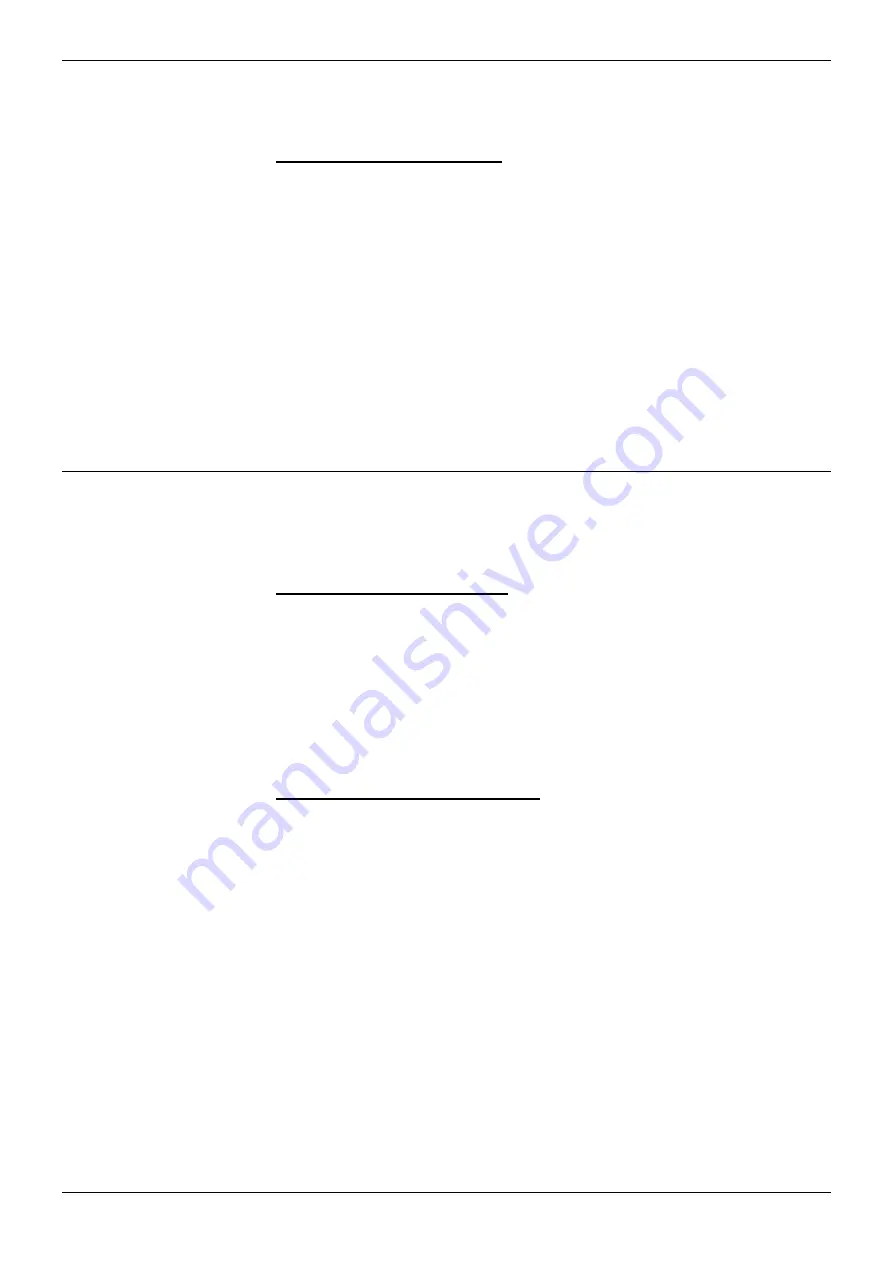
Page 18 - Installation
Changing CSLC User Numbers
Changing CSLC User Numbers
To change the extension number of a current 20DT handset, including Mobile Twin
Numbers (see page 20), perform the following (Level 9.0+ software only)
To change a handset's number :
1. From the
Administration
menu, select
Linecard Information
2. Select
Linecard
and enter the address of the CSLC cassette
3. Select
Setup
and
Handset registration
and use the left and right cursor keys to
move through the Mobile User directory numbers
4. Select
Delete
and remove the existing DECT handset number
5. Unsubscribe the handset (see "Removing a Subscription" on page 19)
6. Check that the new user number is allocated to the
Mobile User Group
(default
set to 114) and it's
Type
has been set to
Mobile
. If not create new number and
add to mobile group
7. From the
Administration
menu, select
Linecard Information, Linecard, Setup
and
Handset registration
8. From
Select new target
, add the number created above
9.
Perform a subscription request from the 20DT handset (
Subscribing Handsets
Once a handset's serial number has been registered (see page 17), that handset
can be subscribed to the system. To do this, subscription must first be allowed on
the INDeX. The subscription process is performed as follows:
To enable handset subscription :
1. From the
Administration
menu, select
Linecard Information
2. Select
Linecard
and enter the address of the CSLC cassette
3. Select
Setup
4. Set
Allow subscription
to
yes
(toggles between
yes
and
no
)
5. Note the number shown on the same line after the
Allow subscription
setting.
This is the DECT system's own serial number (ID) and is required when
subscribing a handset to ensure that you attempt to subscribe to the correct
DECT system.
To subscribe an INDeX 20DT Handset
It is recommended to only subscribe one handset at a time.
1. Press
MENU
and then > until
LOGIN
appears, then press
✓
.
SELECT LOGIN
appears
2. Press > until
SUBSCRIPTION CREATE
appears, then press
✓
3. Press > until required System
ID
number
appears, then press
✓
4. Press > until
CREATE SYSTEM 1
appears, press > until required system
ID
The handset displays the ID's of any systems in range. If there are several
systems locally, use < and > to display the different ID numbers found
6. When the required ID is shown, press
✓
7.
AC: _ _ _ _ _ _
appears. If required enter an Account Code. Press
✓
If for some reason your handset cannot subscribe it displays
FAILED
. Press
✓
to
try again
8. Press
MENU
to finish
Page 18
Installation Manual
38DHB0002UKCA – Issue 8 (26/03/2002)
INDeX CSLC

























