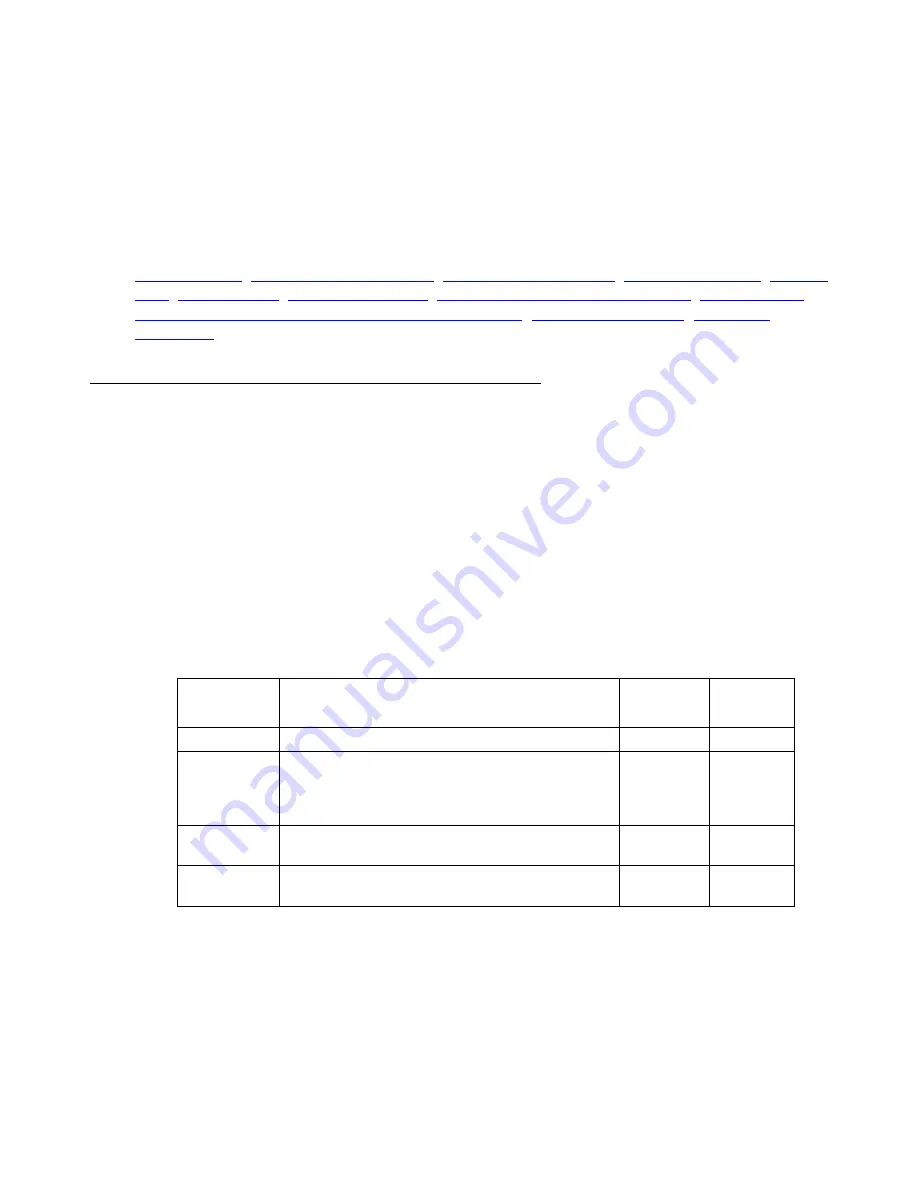
CLI Commands
Ethernet port configuration
376 Avaya G450 CLI Reference
Example
To specify that port 6/5 will advertise asymmetric Tx pause capabilities only:
G450-001(super)# set port auto-negotiation-flowcontrol-advertisement 6/5
asym-tx-only
Port 6/5 pause capabilities was set
Related Commands
set port point-to-point admin status
,
show port auto-negotiation-flowcontrol-advertisement
,
,
set port duplex
Use the
set port duplex
command to configure the duplex type of an Ethernet or Fast
Ethernet port or range of ports. You can configure Ethernet and FastEthernet interfaces to either
full duplex or half duplex.
The duplex status of a port in auto-negotiation mode is determined by auto-negotiation. An error
message is generated if you try to set the transmission type of auto-negotiation Fast Ethernet
ports to half-duplex or full-duplex mode.
Syntax
set port duplex
module
/
port
{full|half}
Parameters
User Level
read-write
Parameter
Description
Possible
Values
Default
Value
module
Number of the module
port
Number of the port on the module.
You can also specify a range of ports
separated by a dash, for example, 10/5-6 for
both ETH LAN ports 5-6 on the front panel.
full
Keyword specifying to set full-duplex
transmission
half
Keyword specifying to set half-duplex
transmission
Summary of Contents for G450 Manager
Page 1: ...Avaya G450 CLI Reference 03 602056 Issue 1 January 2008 ...
Page 32: ...Contents 32 Avaya G450 CLI Reference ...
Page 38: ...About this Book 38 Avaya G450 CLI Reference ...
Page 154: ...Roadmap 154 Avaya G450 CLI Reference ...
Page 1304: ...CLI Commands WFVQ Weighted Fair VoIP Queueing 1304 Avaya G450 CLI Reference ...
















































