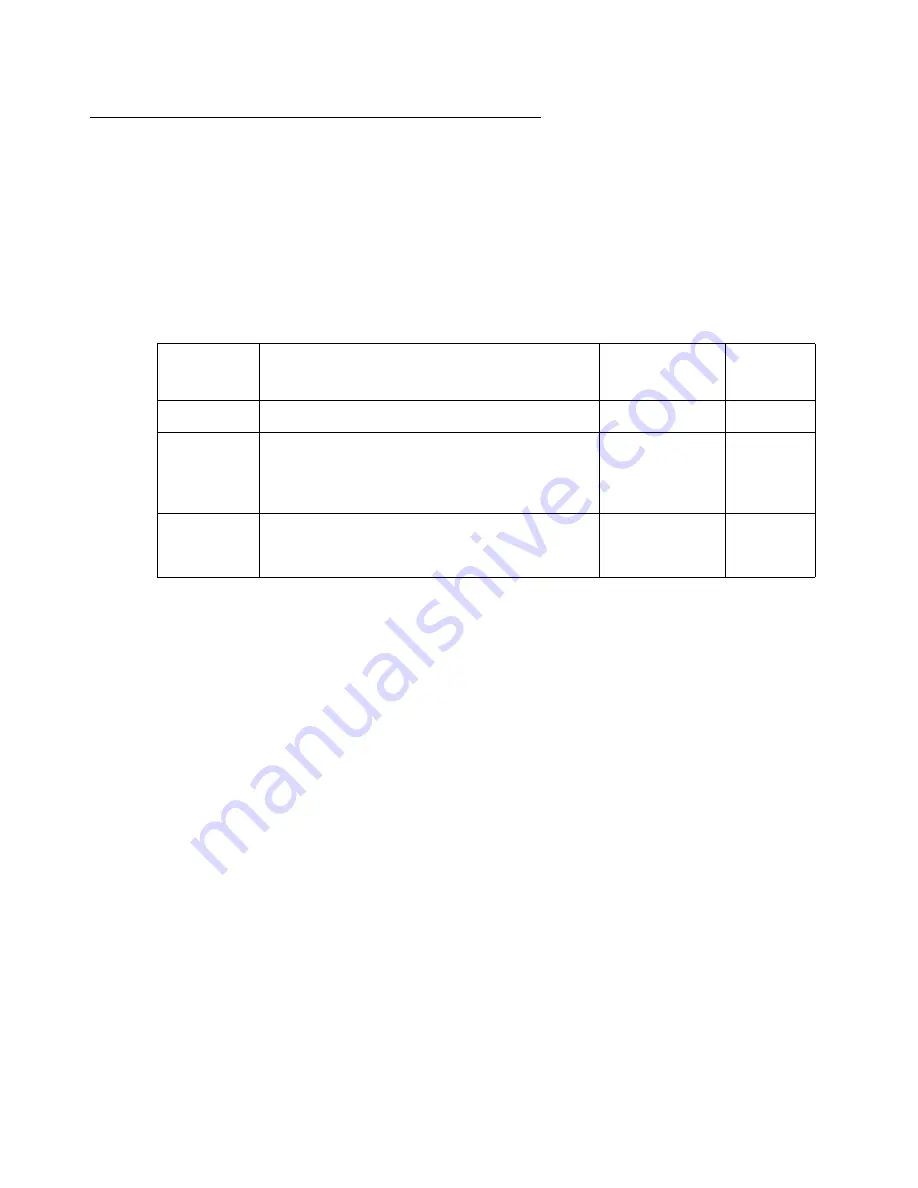
CLI Commands
Ethernet port configuration
382 Avaya G450 CLI Reference
set port name
Use the
set port name
command to configure a name for a port. If you do not specify a
name, the port name displays as
NO NAME
.
Syntax
set port name
module
/
port
[
name
]
Parameter
User Level
read-write
Context
general
Example
To set the name of port 6/5 to “arthur”:
G450-001# set port name 6/5 arthur
Port 6/5 name set.
Note:
Note:
If you wish to define a name which includes spaces, you must enclose the entire
name in quotation marks, for example “new york”.
Parameter
Description
Possible
Values
Default
Value
module
Number of the module
port
Number of the port on the module.
You can also specify a range of ports
separated by a dash, for example, 10/5-6 for
both ETH LAN ports 5-6 on the front panel.
name
The port name
maximum
16-character
string
Summary of Contents for G450 Manager
Page 1: ...Avaya G450 CLI Reference 03 602056 Issue 1 January 2008 ...
Page 32: ...Contents 32 Avaya G450 CLI Reference ...
Page 38: ...About this Book 38 Avaya G450 CLI Reference ...
Page 154: ...Roadmap 154 Avaya G450 CLI Reference ...
Page 1304: ...CLI Commands WFVQ Weighted Fair VoIP Queueing 1304 Avaya G450 CLI Reference ...






























