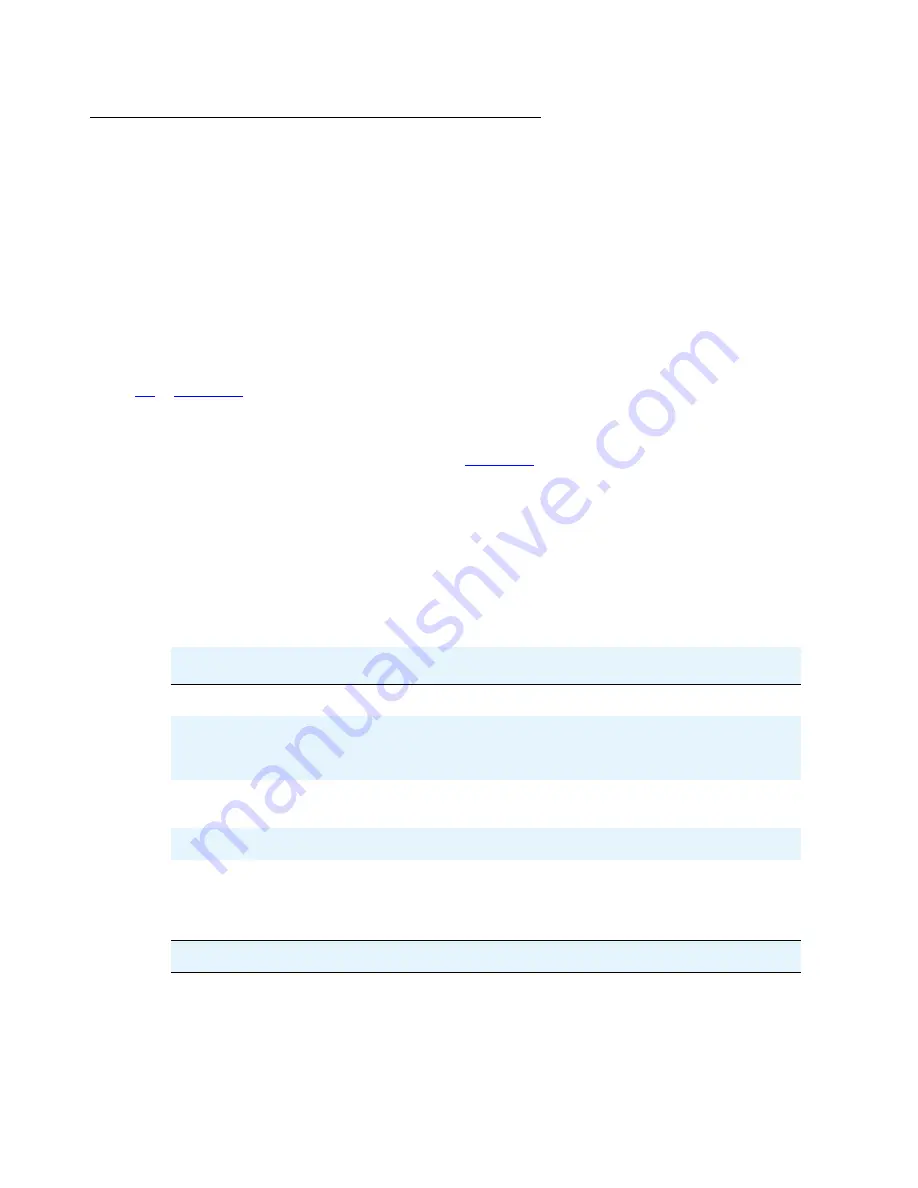
CLI Commands
SLS survivability
1018 Avaya G450 CLI Reference
show (sig-group)
Use the
show
command to list the parameters of this signaling group.
Syntax
show
User Level
read-write
Context
>
Example
To list all of the subcontext parameters in the
context:
G450-001(sls-sig-group 100)# show
Sig-group Tg-Select Assoc-Sig Prime-Dchan Nfas-Modules/Nfas-Id
--------- --------- --------- ----------- --------------------
10 98 yes 005v424 -
Output fields
Field
Description
Sig-group
Signaling group number
Tg-Select
The trunk-group number that can accept incoming calls in
cases where the Information Channel Selection field does
not specify a preferred channel for bearer transport
Assoc-Sig
Whether the D-channel is physically present in the DS1
interface
Prime-Dchan
The D-channel number
Nfas-Modules
Nfas-Id
The DS1 modules that are controlled by the primary
D-channel.
The DS1 circuit number that is associated with the NFAS
group.
Summary of Contents for G450 Manager
Page 1: ...Avaya G450 CLI Reference 03 602056 Issue 1 January 2008 ...
Page 32: ...Contents 32 Avaya G450 CLI Reference ...
Page 38: ...About this Book 38 Avaya G450 CLI Reference ...
Page 154: ...Roadmap 154 Avaya G450 CLI Reference ...
Page 1304: ...CLI Commands WFVQ Weighted Fair VoIP Queueing 1304 Avaya G450 CLI Reference ...
















































