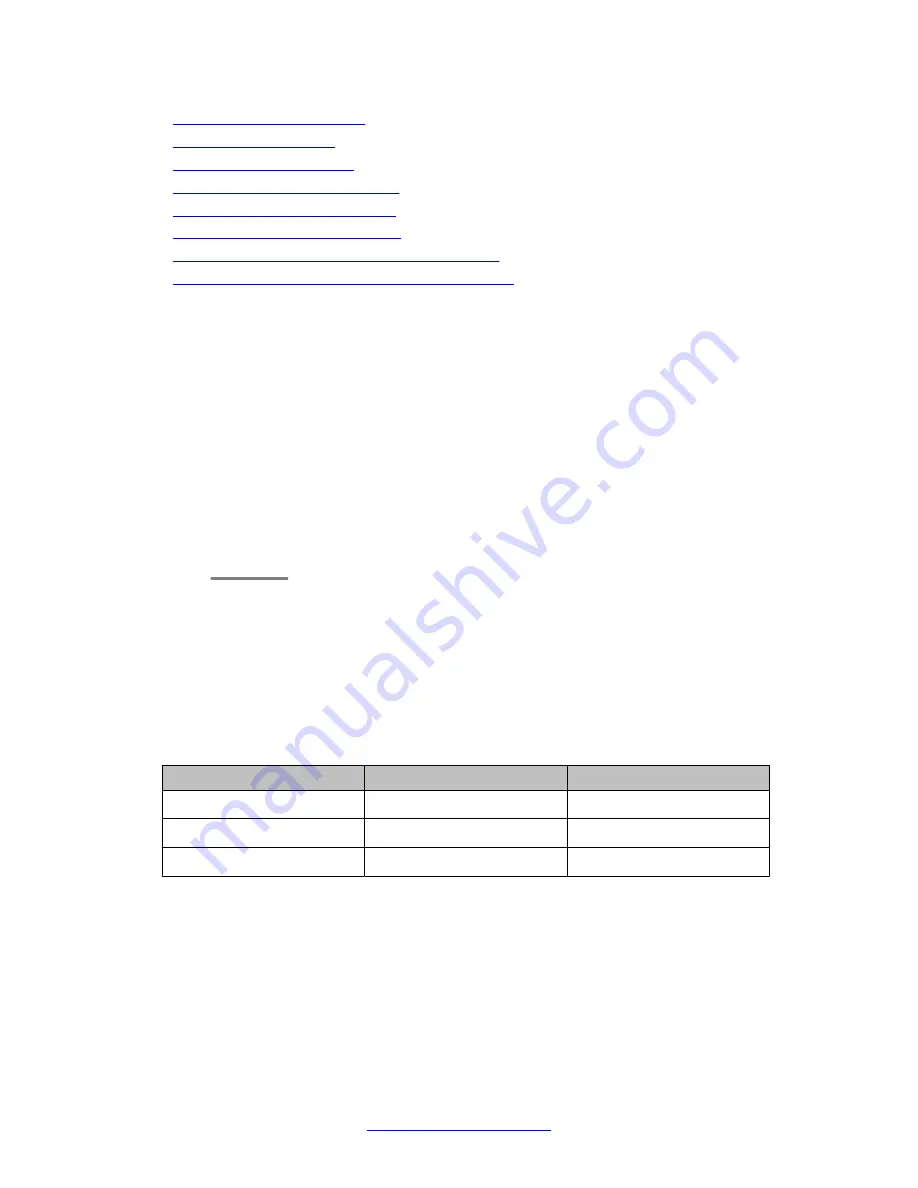
on page 68
on page 68
on page 71
Example for setting reset times
on page 72
H.248 Registration Source Port
on page 73
ICC or Survivable Remote Server monitoring
on page 73
Summary of MGC list configuration commands
Locating the Branch Gateway serial number
About this task
To register the Branch Gateway with an MGC, you need the Branch Gateway’s serial number.
You can find this serial number in either of the following ways:
Procedure
1. Use the
show system
command
2. Look for a 12-character string located on a label on the back panel of the Branch
Gateway
Supported S8XXX servers
The MGCs supported by the Branch Gateway include both ECCs and ICCs. The Branch
Gateway supports the following MGCs:
Table 1: MGCs supported by the Branch Gateways
MGCs
Type
Usage
Avaya S8300D Server
Media module
ICC, ECC or LSP
Avaya S8800 Server
External
ECC
Dell R610
External
ECC
MGC list configuration
The Branch Gateway must be registered with an MGC in order to provide telephone service.
You can set the Branch Gateway’s MGC, and show the current MGC list used to determine
the results.
Basic device configuration
68 Administering Avaya G430 Branch Gateway
October 2013
Summary of Contents for G430
Page 1: ...Administering Avaya G430 Branch Gateway Release 6 3 03 603228 Issue 5 October 2013 ...
Page 12: ...12 Administering Avaya G430 Branch Gateway October 2013 ...
Page 246: ...VoIP QoS 246 Administering Avaya G430 Branch Gateway October 2013 Comments infodev avaya com ...
Page 556: ...IPSec VPN 556 Administering Avaya G430 Branch Gateway October 2013 Comments infodev avaya com ...
















































