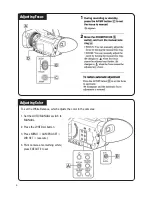7
Block 4 is the transition control block. Use the
fader bar or AUTO TRANS button to gradually
transition between sources. Use the CUT but-
ton to cut from the PGM bus to the PST bus.
Use the FTB (Fade To Black) button to fade
from the PGM bus into black.
Block 5 is where you choose the wipe or
transition pattern.
Cross-Point Button Switching
This is the most basic form of switching. Switching between video A and video B occurs instantly
without added effects.
You can cut between videos by pressing a PGM cross-point button to which a different video is
assigned. The button you pressed lights red, and the video is output as the program output.
Applying Effects while Switching (Mix/Effect)
Instead of an instantaneous cut, you can gradually switch from one video to another through the
various effects.
Mix
: Transition into the next video by gradually overlapping the existing image.
Summary of Contents for Portable Studio
Page 2: ......