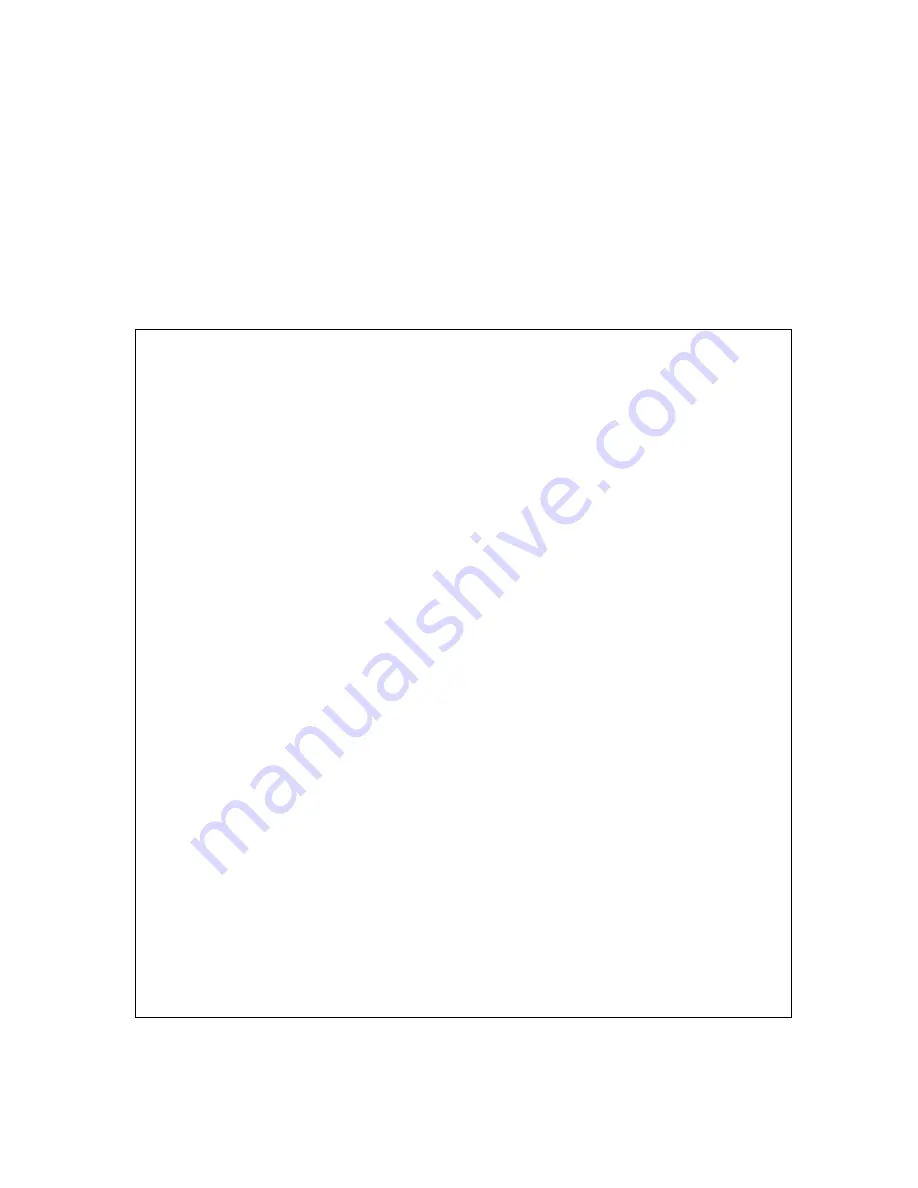
12
downwards on the OSD. The “Enter” push-button is used to select the High Level
area you wish to enter (Video, Color, Output, OSD Characteristics, Audio,
Information or Exit). You then repeat the above process once you’re within the
high level selection to make a specific adjustment selection. When you select
the specific area you wish to adjust (using the “Enter” push-button to make the
selection), the decrease (-) and increase (+) push-buttons allow you to make a
parameter change (e.g. change output resolution) or actually decrease or
increase the value of the selection parameter (e.g. decrease or increase the
picture brightness).
High Level
Secondary Level
Adjustment
Video
Picture Mode
User/Standard/Vivid/Movie
Contrast
0-100 Relative Contrast Adjustment
Brightness
0-100 Relative Brightness Adjustment
Hue
0-100 Relative Hue Adjustment
Saturation
0-100 Relative Color Level Adjustment
Sharpness
0-100 Relative Picture Sharpness Adjustment
Scale
Overscan / Underscan / Letterbox / Panscan /
Full
Noise Reduction
Low / Middle / High / Off
Exit
Return to High Level Menu
Color
Color Tone
User / Normal / Warm / Cool
Red
0-100 Relative Red Color Level
Green
0-100 Relative Green Color Level
Blue
0-100 Relative Blue Color Level
Exit
Return to High Level Menu
Output
2
-
NATIVE / VGA / SVGA / XGA / SXGA /
SXGA+ / WXGA+ / WSXGA / UXGA /
WUXGA / 480i / 480p / 720p@60Hz /
1080i@60Hz / 1080p@60Hz / 576i / 576p /
720p@50Hz / 1080i@50Hz / 1080p@50Hz
OSD Control
3
Display Select
H Position
Off / On / Info
0-100 Relative L-R Position
V Position
0-100 Relative U-D Position
Timer
0-100 Relative OSD Show Time (Sec)
Transparency
0-100 Relative OSD Text Transparency
Exit
Return to High Level Menu
Audio
4
Source
HDMI / L-R / Coaxial
Delay
OFF / 40MS / 110 MS / 150 MS
Sound On/
Mute
Exit
Return to High Level Menu
Information
5
Source (Input Interface)
Input (Input Resolution)
Output (Output Resolution)
Version (Firmware Version)
Exit
Close the OSD Menu
Summary of Contents for AVT-3900
Page 1: ...Instruction Manual AVT 3900 HDMI Scaler...
Page 2: ......

































