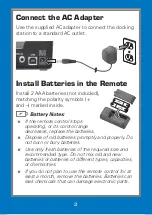7
7
Synchronize with Your PC
1.
Install the latest iTunes software.
2.
Connect the docking station to your computer’s
USB port using a standard USB 2.0 cable (not
included).
3.
Dock your iPod/iPhone.
n
Notes:
Do not remove the iPod/iPhone from the docking
station while synchronizing files.
A USB cable longer than 4ft. (1.2 m) can impair
data transfer.
View Photos and Watch Videos
1.
Connect the docking station.
2.
Turn on the
TV OUT
function in the iPod/iPhone
menu, if available.
3.
Dock your iPod/iPhone.
4.
Play the video or start the photo slideshow with
your iPod/iPhone.