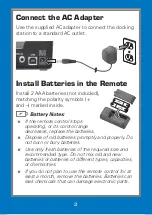9
9
Make sure the AC adapter is correctly connected
to the dock and plugged into the wall.
Make sure your iPod/iPhone models supported
by this docking station.
The remote does not function.
Remove all obstacles between the remote
control and the remote sensor.
Replace the batteries.
Make sure your iPod/iPhone is correctly and
firmly docked.
Your iPod/iPhone’s firmware may be out of date.
Visit Apple’s iPod website for upgrades.
Unplug the power cable to reset the docking
station. After one minute, plug it back in.
FCC Information
This equipment has been tested and found to comply with the
limits for a Class B digital device, pursuant to Part 15 of the FCC
Rules. These limits are designed to provide reasonable protec-
tion against harmful interference in a residential installation. This
equipment generates, uses and can radiate radio frequency energy
and, if not installed and used in accordance with the instructions,
may cause harmful interference to radio communications. However,
there is no guarantee that interference will not occur in a particular
installation. If this equipment does cause harmful interference to
radio or television reception, which can be determined by turning
the equipment off and on, the user is encouraged to try to correct
the interference by one or more of the following measures:
Reorient or relocate the receiving antenna.
Increase the separation between the equipment and receiver.
Connect the equipment into an outlet on a circuit different from
that to which the receiver is connected.
Consult the dealer or an experienced radio/TV technician for help.