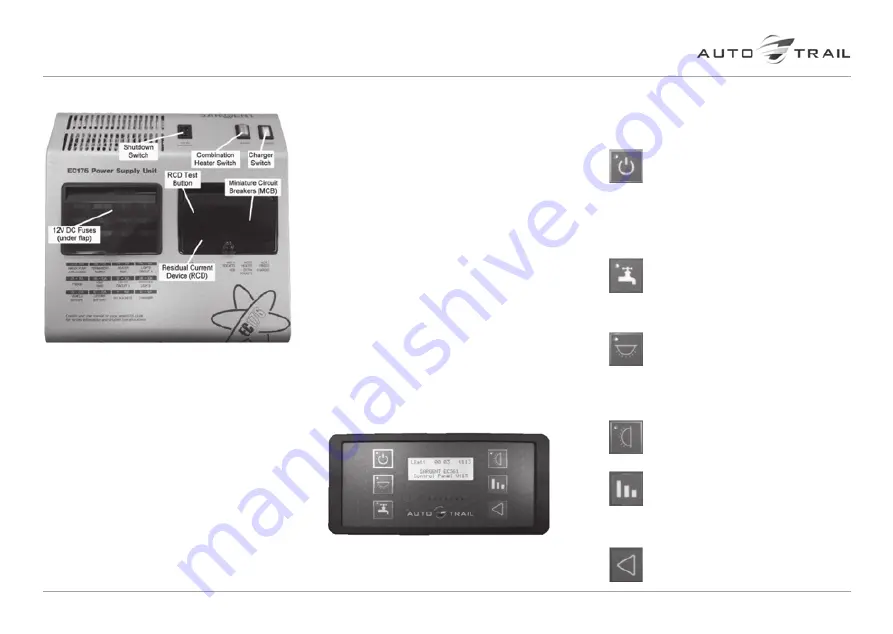
19
together we’re going places
12V DC Fuses
These fuses are provided to protect the various
12V circuits from an overload or short circuit. If a
fuse does blow, the cause of the fault should be
investigated before a replacement. When replacing
a fuse, always replace with a fuse of the correct
value, never replace with a higher value as this could
damage the wiring harness. Details of fuse ratings
are given in your Tribute handbook and information
wallet supplied with your vehicle.
Charger Switch
The charger switch turns on the internal battery
charger that will charge the batteries and provide
12V power to the interior of the vehicle.
The switch will illuminate when the unit is plugged
into the mains supply and the switch is pushed to the
‘IN’ position.
Heater Switch
The heater switch turns on the 230V supply to the
water and heating system. The switch will illuminate
when the unit is plugged into the mains supply and
the switch is pushed to the ‘IN’ position.
Shutdown Button
The shutdown button should be used when
the vehicle is in storage or not being used for
a long period of time. This allows the leisure
electronics to be turned off when not required
to save battery power.
Cautionary Note
Apart from the changing of fuses and the testing and
resetting of the RCD and MCB’s no maintenance is
required on the PSU unit. If a problem develops with
your unit please contact your supplying dealer or a
qualified electrician.
EC362 Control Panel
The digital control panels turns the various 12V
circuits on and off and displays the battery levels and
water levels within the vehicle.
Power button
- press the power button to
turn the leisure power on. Press the button
again to turn the power off. The adjacent
LED will illuminate when the power is on,
and also the voltage of the selected battery
will be displayed on the screen. When
the vehicle engine is running this LED will
flash to indicate the leisure battery is being
charged.
Pump button
- with the power on, press
the pump button to turn the water pump on.
Press the button again to turn the pump off.
The adjacent LED will illuminate when the
pump is on, and also the level of the water
tank will be displayed on the screen.
Light button
- with the power on, press the
light button to turn a selection of internal
lights on. Press the button again to turn
these lights off. The adjacent LED will
illuminate when the lights are on. The lights
will be turned on and off automatically each
time the power button is operated
Awning light button
- with the power on,
press the awning light button to turn the
awning light on or off. The adjacent LED
will illuminate when the light is on.
Levels / scroll button
- use this button to
scroll through the various levels screens /
menu items or to cancel alarms / warnings.
Note: The screen illumination / backlight
will turn off after a period of time. Press the
levels button to reactivate the illumination
Select button
- use this button to select
options / items or to change settings.
EC176 Power Supply Unit / EC362 Control Panel
Owners Handbook :










































