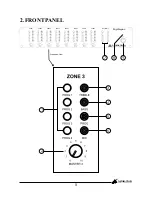INSTALLATION OF A PRIORITY PAGING STATION
The following rules apply for connecting a paging station as a priority paging station to over
ride all other paging stations:
The paging station must be enabled as a priority paging station (see Paging Station
section on page 20).
The paging station that is used as a priority station must be connected to CAT5 RUN 1.
The only paging station that can be connected to CAT5 RUN 1 is the priority paging
station. No other paging stations may share that CAT5 RUN.
CAT5 CABLE
CAT5 cable is the blue cable commonly used for data installations (other colours do exist). It
consists of four twisted pairs of wires: this is why it is often referred to as UTP (Unshielded Twisted
Pair). The most readily available cable uses solid conductors, like telephone wire. Cable with
stranded conductors is available, and is more flexible.
CAT5 TERMINATION
Pre-wired CAT5 cable comes in two configuration standards, 568A and 568B. It is advisable to
carry a good pre-wired cable for fault-finding. Both configurations will work with the
DigiPageJr provided both ends have the same configuration. Be careful not to use a
crossover cable which has one configuration at one end and the other configuration at the
other end.
Ensure that the RJ45 connectors are suited to the cable used (solid or stranded) and that the
correct crimp tool is used.
When wiring connectors, 568A standard wiring is recommended (see diagram).
POWER REQUIREMENTS
The DigiPageJr can operate from the plug pack supplied and/or a separate 24V DC power
supply.
NOTE: These
are
NOT
Ethernet connections.
NOTE: CAT5 cable consists of four pairs of wires: it is not sufficient to simply wire the two
ends pin for pin, ignoring pairing.
12
A NOTE ABOUT GROUNDING:
It may be necessary in some circumstances to ground the DigiPageJr to eliminate
noise in the system. This can be done using the negative terminal of the 24VDC IN
euro connector or by making sure that the chassis is electrically connected to the
equipment rack (which should be grounded).
White/Green 1
Green 2
White/Orange 3
Blue 4
White/Blue 5
Orange 6
White/Brown 7
Brown 8
568A configuration
CABLE
Shown with
locking clip
facing
Ground
Power
Ground
Busy-
Busy+
Priority
Data/Voice+
Data/Voice-
INSTALLATION SERIES
Australian Monitor