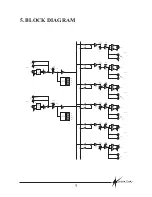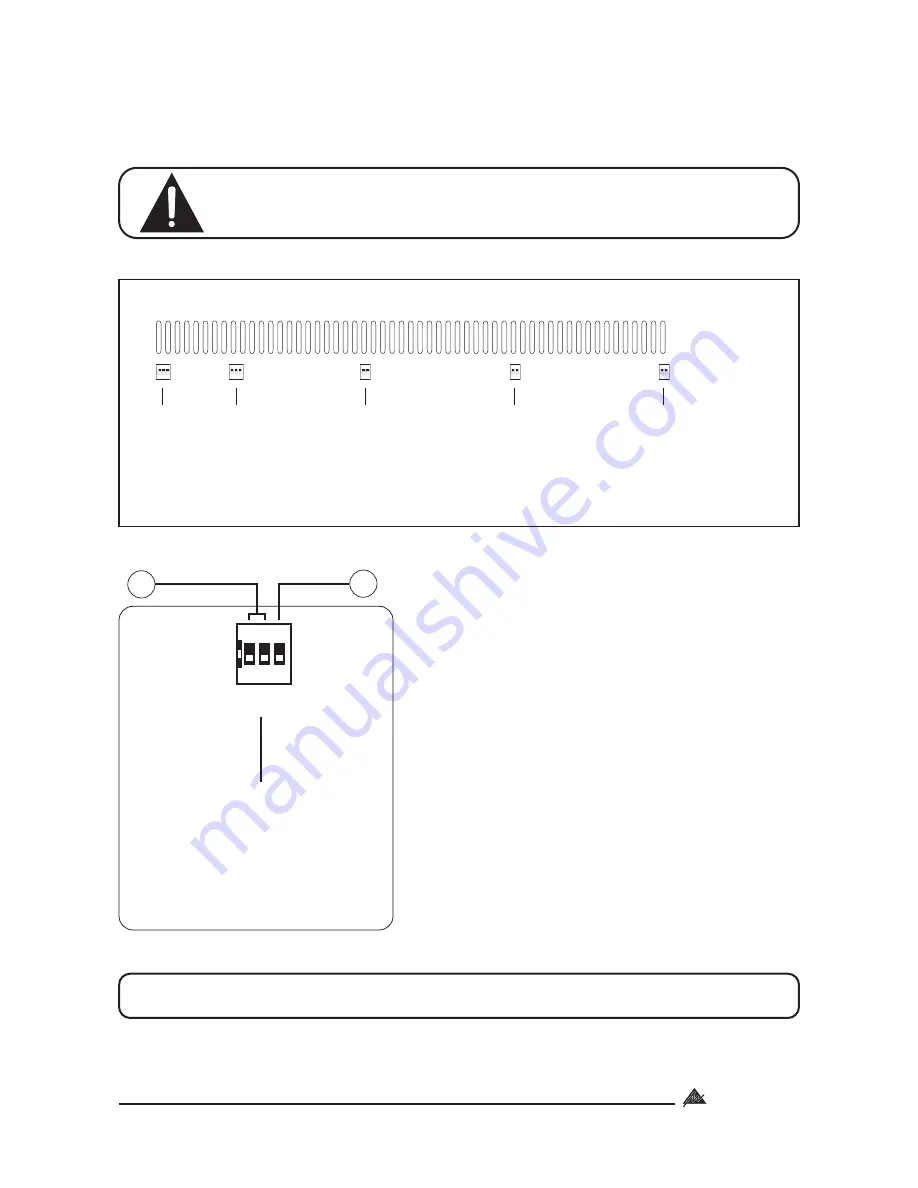
INSTALLATION SERIES
Australian Monitor
7
4. INTERNAL ADJUSTMENT
1.
Input Sensitivity DIP Switches.
DIP1 (INPUT A), DIP3 (INPUT B)
Switches 1, 2
2.
Phantom Power Switch.
DIP1 (INPUT A), DIP3 (INPUT B)
Switch 3
Switches 1 and 2 on this 3 pole DIP switch when
selected to the “on” position will switch the
balanced XLR input to Mic level. The “off” position
will switch the balanced XLR input to Line level. The
Default setting is Line level.
This switch will enable 24VDC phantom power to
the desired input. The default setting is “off”.
NOTE:
This switch does not effect the sensitivity of
the unbalanced dual RCA input.
NOTE:
Before switching Phantom power on please ensure that no line level source
equipment is connected to the effected input.
NOTE:
The following adjustments involve access to the inside of the AMIS26 and should
only be attempted by a qualified technician. All internal adjustments are
accessible through the lid of the AMIS26. Always turn off the DC power and
remove the DC power cord before accessing the inside of the AMIS26.
ON
1 2 3
ON
1 2 3
ON
1 2
ON
1 2
ON
1 2
DIP 1
DIP 3
DIP 2
DIP 4
DIP 5
Input 1
Line Level - Switch 1, 2 OFF
Mic Level - Switch 1, 2 ON
Phantom Power (24V)
Switch 3 ON/OFF
Line Level Output 1 - Switch 1 OFF
Mic Level Output 1 - Switch 1 ON
Line Level Output 2 - Switch 2 OFF
Mic Level Output 2 - Switch 2 ON
Line Level Output 3 - Switch 1 OFF
Mic Level Output 3 - Switch 1 ON
Line Level Output 4 - Switch 2 OFF
Mic Level Output 4 - Switch 2 ON
Line Level Output 5 - Switch 1 OFF
Mic Level Output 5 - Switch 1 ON
Line Level Output 6 - Switch 2 OFF
Mic Level Output 6 - Switch 2 ON
Input 2
Line Level - Switch 1, 2 OFF
Mic Level - Switch 1, 2 ON
Phantom Power (24V)
Switch 3 ON/OFF
1
2
ON
1 2 3
DIP 1
Input 1
Line Level - Switch 1, 2 OFF
Mic Level - Switch 1, 2 ON
Phantom Power (24V)
Switch 3 ON/OFF