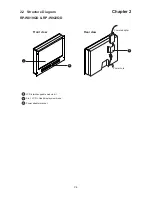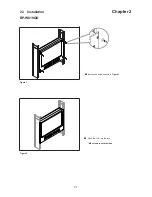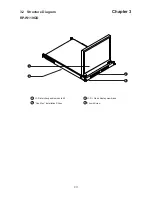Contents
Chapter 1
Getting Started
1.1
Important Safeguards.........................................................1
1.2
Regulatory Notice...............................................................2
1.3
Before Installation...............................................................3
1.4
Unpacking...........................................................................3
1.5
Optional Accessories..........................................................3
1.6
Peripheral Products............................................................4
Part 1
Widescreen LCD Quad Display
Chapter 2
RP-W922QD & RP-W819QD
2.1
Package Contents...............................................................5
2.2
Structure Diagram...............................................................6
2.3
Installation.......................................................................7-8
2.4
Connection.........................................................................9
Chapter 3
RP-W119QD
3.1
Package Contents.............................................................10
3.2
Structure Diagram.............................................................11
3.3
How to Use the Slides.......................................................12
3.4
Connection.......................................................................13
Chapter 4
LCD Specifi cation
.......................................................14
Chapter 5
Dimensions
......................................................................15
Summary of Contents for CyberView RP-1020QD
Page 4: ...P 41 Blank page ...
Page 47: ...Blank page ...