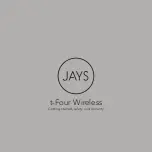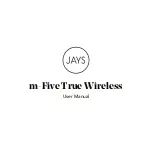SAFETY INSTRUCTIONS
• Do not attempt to make any modifications to the product, including removing or
modifying the product, as the damage is not covered by the warranty.
• Do not place the product in extremely high or low ambient temperatures for
extended periods of time. Extreme temperatures can cause equipment to
deform, and reduce the charging capacity of the device.
• Thunderstorm weather may affect the normal use of the product and there is a
risk of electric shock, so please do not use the earphones outside during
thunderstorms.
• This product contains small parts. Do not swallow it to avoid danger. Keep the
product out of the reach of children.
• Using the product for a long time at high volume may affect your hearing,
please control the volume.
• If this product supports active noise cancellation. Please do not turn this
function on when walking, driving, or cycling to avoid accidents.
BATTERY WARNING
This product contains lithium battery, please do not disassemble, impact, squeeze
or put into fire. Please do not place the product under high temperature or hot sun,
beware of explosion. If there is swelling, leakage, odor or any other abnormality in
the battery compartment of the product, do not continue to use it. Please dispose
of used batteries properly in accordance with local regulations.
WARNING
Do not subject the product to excessive shock. If your product has touch sensor,
do not apply stickers or other adhesive items to the touch sensor control panel. Be
careful not to catch your finger in the unit when folding. The Bluetooth function
may not work with a mobile phone, depending on the signal conditions and the
surrounding environment. Do not apply weight or pressure to the product for long
periods, including when it is stored, as it may cause deformation. If you experience
Summary of Contents for AU-Stream
Page 16: ......
Page 44: ......
Page 58: ......
Page 86: ......
Page 88: ...제품 세부 최초 사용 전에 1시간동안 충전하십시오 터치제어 작동 구역 LED 충전 표시등 USB C 충전 포트 LED 표시등 ...
Page 99: ......
Page 100: ......
Page 102: ...产品详情 请在首次使用前充电1小时 触控操作区域 LED充电指示灯 USB C充电端口 LED指示灯 ...
Page 113: ......
Page 114: ......
Page 116: ...製品詳細 初めてご利用になられる前 1時間充電してください タッチコントロール操作エリア LED充電ランプ USB C充電ポート LEDランプ ...
Page 128: ......