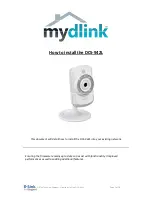EN-4
AMCAP
File Devices Options Capture photo help
Preview
Video capture filter...
Video capture pin...
c). If you want to disable microphone, the setting steps are as
follows:
My computer
→
Press ''right-hand button''
→
Manage
→
Device manager
→
Sound, Game, Video controller
→
USB
Audio device
→
Press ''right-hand'' button
→
Stop
b). You can adjust settings like video/ phone format/ window
size, choosing ''Video Capture Pin…'' under ''options''.
a). If the window is blank, please click the ''Options'' and select
''preview''. And make sure you tick the webcam under
''device''.
AMCAP
File Devices Options Capture photo help
Preview
Video capture filter...
Video capture pin...
Summary of Contents for AW615
Page 7: ...EN 6 b Select Start button and select Camera in the list of apps Camera ...
Page 17: ...DE 6 B Wählen den Button und wählen Kamera in der Liste der apps Camera ...
Page 26: ...RU 6 B Выберите и выберите Камера в списке приложений Camera ...
Page 36: ...FR 6 B Cliquez sur le bouton et selectionnez Caméra le list d Apps Camera ...
Page 45: ...ES 6 B Seleccione el botón y seleccione Camera en la lista de aplicaciones Camera ...
Page 55: ...IT 6 B Seleziona il pulsante e seleziona Camera nell elenco delle app Camera ...
Page 65: ...JP 6 B を選択してください このアプリのリストに カメラ を選択してください Camera ...
Page 69: ...CN 1 ...
Page 70: ...CN 2 ...
Page 73: ......
Page 74: ......