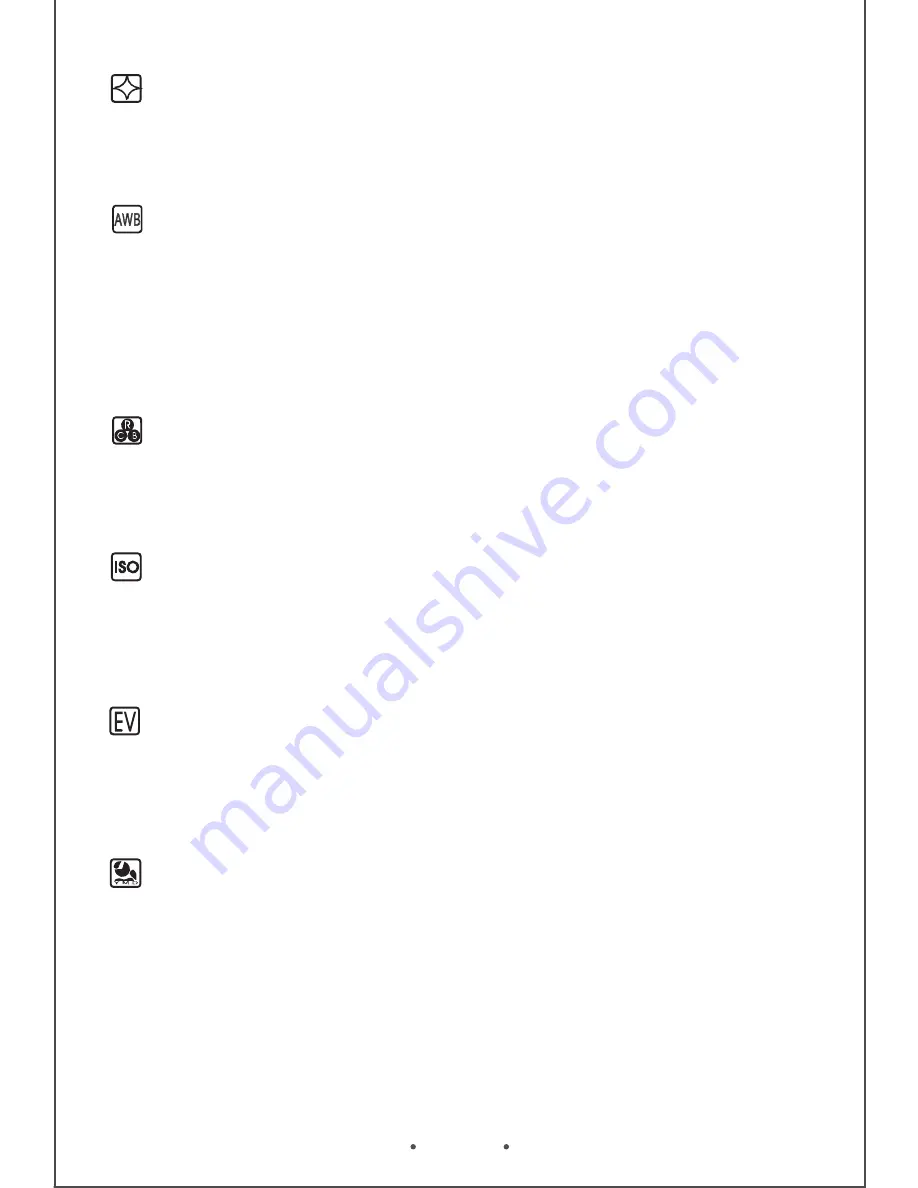
EN
15
Higher the sharpness is, clearer the picture.
Values: Strong/Normal/Soft Off/On
Sharpness
The White Balance feature can boil down to the concept of color
temperature. Color temperature is a way of measuring the quality of a
light source. Adjust the white balance to get the colors in your images
as accurate as possible recorded the video.
Values: Auto/Daylight/Cloudy/Tungsten/ Fluorescent
White Balance
Set the background hue of the photos.
Values: Color/Blake & White/Sepia
Color
ISO value is used to indicate the sensitivity to light of photos. The ISO
value higher is, higher the sensitivity.
Values: Auto/100/200/400
ISO
The feature is used to adjust the exposure composition value to lighten
or darken of the preview images.
Values: +2.0,+5/3,+4/3,+1.0,+2/3,+1/3,+0.0,-1/3,-2/3,-1.0,-4/3,-5/3,-2.0
Exposure
Adding the current date, time of the event to the photo being recorded and
they will be displayed on the playback mode.
Values: Off/Date/Date & Time
Note: The Setup setting of the Still Mode is the same as The Setup
setting of the Video Mode.
Date Stamp



































