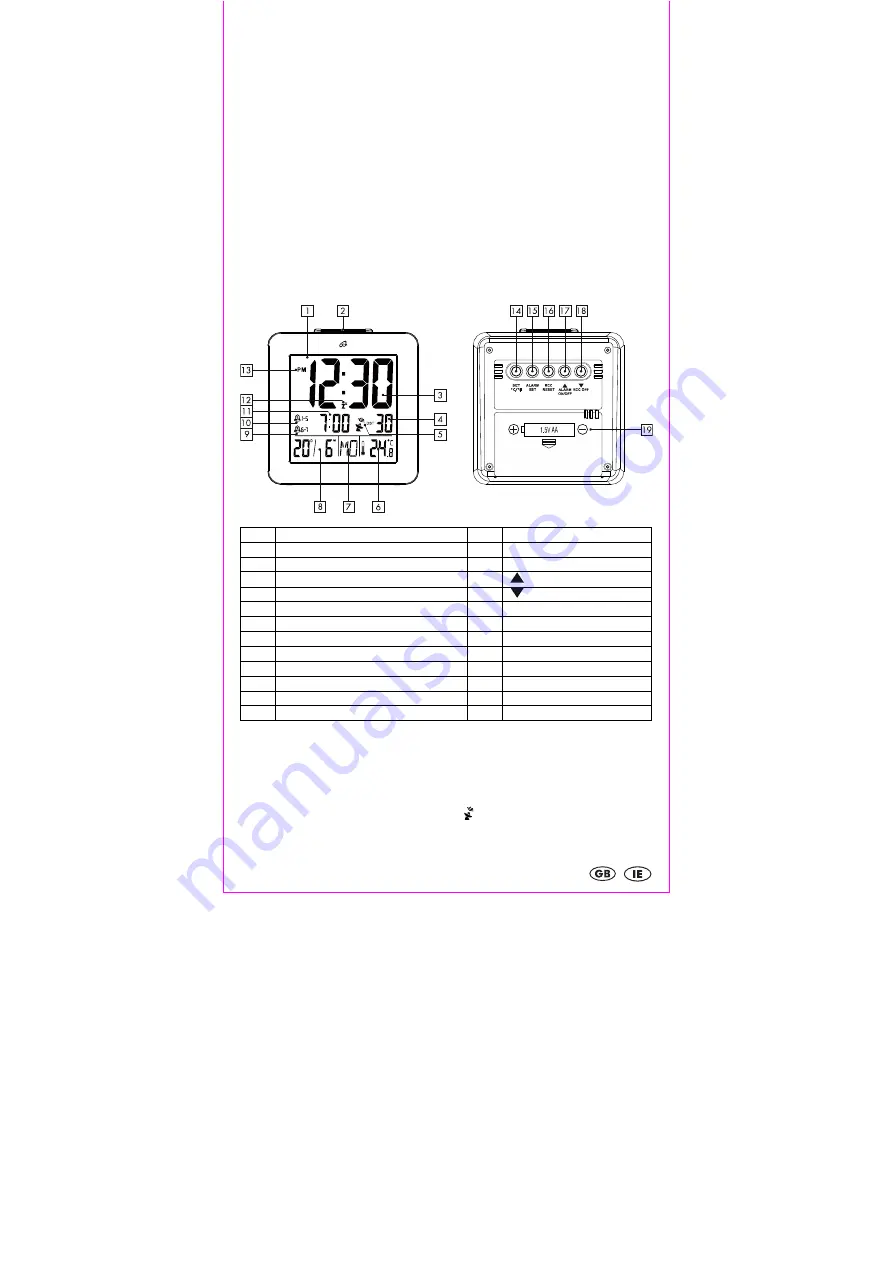
- 11 -
If the battery leaks, avoid contact with skin, eyes and mucous membranes. Use gloves. If
you are exposed to battery acid, rinse the affected areas with plenty of clean water and
immediately seek medical attention. Remove discharged batteries from the device as they
present an increased risk of leakage.
Set up the alarm clock safely
The alarm clock is not intended for use in rooms with high humidity (example: bath room).
Make sure that:
the device isn’t placed on a thick carpet or bed during operation ;
no direct heat sources (i.e. radiators) influence the device;
no direct sunlight reaches the device;
contact with splashing or dripping water must be avoided (don’t place any items filled
with liquids, i.e. vases, onto or next to the device);
the device doesn’t stand near magnetic fields (i.e. speakers);
candles and other open flames must be kept away from this product at all times to
prevent the spread of fire
no foreign objects penetrate the housing.
Display and controls
1
Display
14
SET / °C / °F
2
SNOOZE / LIGHT
15
ALARM / SET
3
Time
16
RCC / RESET
4
Seconds
17
/ ALARM ON / OFF
5
Radio tower indicator
18
/ RCC OFF
6
Temperature indicator
19
Battery compartment
7
Day of the week indicator
20
8
Date indicator, D=day, M=month
9
Alarm 2 (6 - 7)
10
Alarm 1 (1 - 5)
11
Alarm time
12
Snooze indicator
13
12/24 hour time format
Setup
Remove the protective film from the display of the alarm clock. Open the battery
compartment
19
on the backside of the device and insert a 1.5V AA R6/LR6 battery in
the correct polarity. Close the battery compartment
19
.
Radio time signal reception starts automatically after inserting the battery and the alarm
clock will beep once. The
radio tower indicator
5
will blink on the display. This
process can take 3-10 minutes.
All manuals and user guides at all-guides.com














































