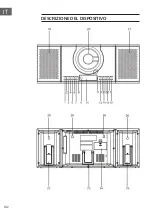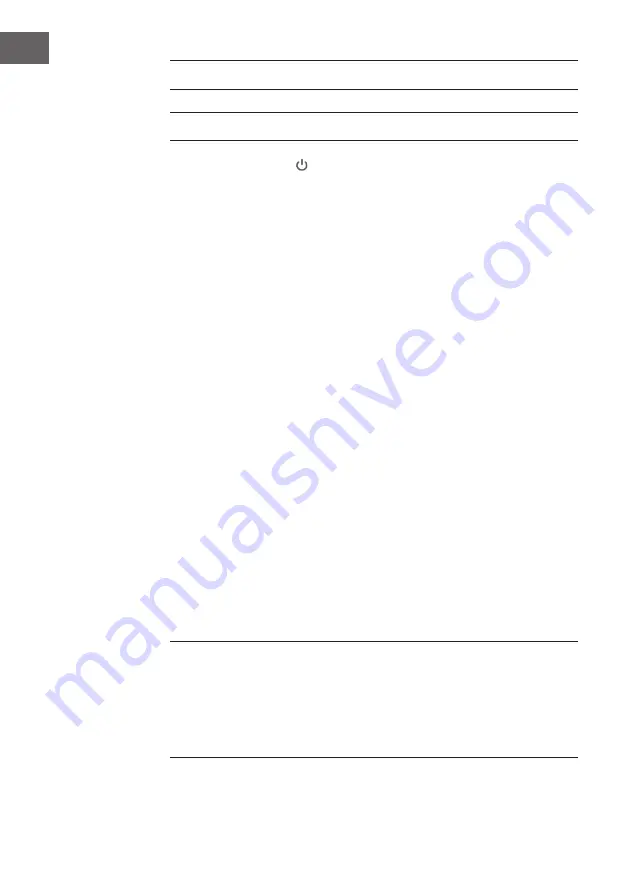
110
IT
UTILIZZO E FUNZIONI
RADIO FM
1.
Premere STANDBY
2) sul dispositivo o (1) sul telecomando per
accendere il dispositivo.
2.
Premere FUNZIONI (4) sul dispositivo o MODE (7) sul telecomando per
selezionare la modalità FM. La frequenza FM viene mostrata sul display.
3. Per impostare manualmente un’emittente, premere ripetutamente su
AVANTI o
INDIETRO sul dispositivo o sul telecomando. Utilizzare
l’impostazione manuale per emittenti con segnale più debole, che sono
state saltate durante la ricerca automatica.
4.
Per impostare automaticamente l’emittente disponibile successiva,
tenere premuto per 1-2 secondi
AVANTI o
INDIETRO sul
dispositivo o sul telecomando, fino a quando l’indicazione della
frequenza sul display comincia la scansione e poi lasciare il tasto. Il
Tuner interrompe la scansione quando riceve l’emittente successiva con
un’intensità di segnale sufficiente.
5. Utilizzare /- (17/18) sul dispositivo o (4/11) sul telecomando
per impostare il volume sul valore desiderato.
Ricezione FM e FM-Stereo
•
Quando si ascolta la radio FM, premere ST./MONO sul telecomando
per selezionare la modalità stereo o mono.
• Il simbolo FM Stereo “ST” compare sul display, quando il dispositivo è in
modalità stereo.
• Si consiglia l’ascolto in modalità mono per emittenti con segnale radio
debole.
Consigli per una migliore ricezione
• Il ricevitore ha un’antenna a cavo FM integrata, agganciata sul retro
dell’alloggiamento. Questo cavo deve essere srotolato ed esteso
completamente per ottenere la migliore ricezione.
NOTA:
la ricerca automatica delle emittenti dipende dall’intensità del
segnale delle emittenti e quindi le emittenti con segnale debole potrebbero
essere tralasciate. Tuttavia, è possibile impostare manualmente le emittenti
con segnale debole che vengono trovate. In caso di segnale forte, può
capitare che il Tuner si fermi prima di aver raggiunto l’effettiva frequenza
dell’emittente ed è quindi necessario impostare manualmente la migliore
ricezione.
Summary of Contents for Wallie Series
Page 2: ......
Page 6: ...6 DE GERÄTEÜBERSICHT ...
Page 10: ...10 DE INSTALLATION Montage der Lautsprecher Wandmontage ...
Page 30: ...30 EN DEVICE OVERVIEW ...
Page 34: ...34 EN INSTALLATION Installing the speakers Wall mounting ...
Page 54: ...54 ES VISTA GENERAL DEL APARATO ...
Page 58: ...58 ES INSTALACIÓN Montaje del altavoz Montar en la pared ...
Page 78: ...78 FR APERÇU DE L APPAREIL ...
Page 82: ...82 FR INSTALLATION Montage des enceintes Montage mural ...
Page 102: ...102 IT DESCRIZIONE DEL DISPOSITIVO ...
Page 106: ...106 IT INSTALLAZIONE Montaggio degli altoparlanti Montaggio a parete ...
Page 123: ......
Page 124: ......