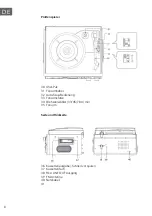11
DE
RADIO HÖREN
1. Drehen Sie den Lautstärkeregler im Uhrzeigersinn, um das Gerät
einzuschalten.
2. Wählen Sie mit der Funktionstaste den Radiomodus aus.
3. Stellen Sie den gewünschten Modus ein (AM, FM oder FM-Stereo).
4. Drehen und halten Sie den Einstellknopf für einige Sekunden, um einen
Radiosender auszuwählen. Das Gerät startet die Suche automatisch
und stoppt, sobald ein Radiosender gefunden wurde. Lassen Sie den
Einstellknopf los, sobald ein Sender gefunden wurde.
5. Wiederholen Sie Schritt 4 so lange, bis Sie den gewünschten
Radiosender gefunden haben.
6. Passen Sie die Lautstärke am Lautstärkeregler an.
7. AM-Empfang: Der Receiver verfügt über eine eingebaute AM-
Stabantenne. Falls der Empfang schwach ist, drehen Sie das Gerät leicht
oder stellen Sie dieses an einen anderen Ort, um den AM-Empfang zu
verbessern.
8. FM-Empfang: Der Receiver verfügt über eine eingebaute FM-
Kabelantenne, die an der Rückseite des Geräts herunterhängt. Wickeln
Sie diese Antenne vollständig ab, um den bestmöglichen FM-Empfang
zu haben.
FM und FM-Stereo-Modus
•
FM-Modus:
Verwenden Sie die Radioauswahltaste, um „FM“
auszuwählen. Die Programme werden im Monomodus empfangen.
Verwenden Sie diesen Modus, wenn der Stereoempfang schwach ist.
•
FM-Stereo-Modus:
Verwenden Sie die Radioauswahltaste, um „FM-
ST“ auszuwählen, um Stereoprogramme zu empfangen. Sobald ein
Stereosignal empfangen wird, leuchtet das Symbol „ST“ auf dem
Bildschirm auf.
AM/FM Senderspeicherung
1. Drehen Sie den Lautstärkeregler im Uhrzeigersinn, um das Gerät
einzuschalten.
2. Wählen Sie mit der Funktionstaste den Radiomodus aus.
3. Stellen Sie mit der Radioauswahltaste den gewünschten Modus ein (AM,
FM oder FM-Stereo).
4. Drehen und halten Sie die Radioauswahltaste für einige Sekunden
gedrückt, um den Radiosender, welchen Sie speichern möchten,
auszuwählen. Drücken Sie anschließend die Taste PROG. Drücken Sie die
Tasten
oder
um die Speichernummer einzustellen (beispielsweise
P01, P02).
5. Wiederholen Sie Schritt 4, um weitere Sender zu speichern.
Summary of Contents for Oakland DAB
Page 2: ......
Page 28: ...28 DE ...
Page 53: ...53 EN radio which may cause interference ...
Page 55: ......
Page 56: ......