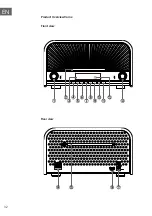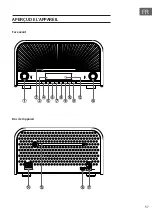45
EN
etc.) scrolls on the display for a few minute.
Programme Play (For audio CDs and MP3/WMA discs)
You can programme up to 20 tracks to play in any desired order.
1. Insert a disc and press the
button when it starts playing.
2. Press the PROGRAM button on the unit or PROG button on the remote
control, „001 P--01“ is displayed on the display.
3. Press the
⁄
buttons on the unit or
/0-9 buttons on the remote
control to select the desired track number.
- To select track number 12, directly press 1,2 buttons, “012 P--01” is
displayed on the display.
4. Press the PROGRAM button on the unit or PROG button on the remote
control to confirm the track number to be stored.
- The track number 12, “012 P--02” is displayed on the display.
5. Repeat above steps 3-4 to select and store all desired tracks.
6. Press the PLAY/PAUSE button to start programme play.
7. Press the
button once to stop the programme play. Press the
button twice to clear programme.
Playing the Beginning (Intro) of each Track
Press the INTRO button on the remote control to start play the beginning of
each track consecutively from first song. The playing time of each track is 10
seconds.
When you hear the desired track, press the PLAY/PAUSE button.
Random Play
All tracks are played in a random sequence by pressing the RANDOM
button on the remote control, “SHUF” is displayed on the display. Press this
button again to return to normal play.
To Select Album (For MP3/WMA discs)
• In playing mode, press the ALB +/- buttons on the remote control to
select the next/previous folder and the first file is play automatically.
• In stop mode, press the ALB +/- buttons on the remote control to select
the next/previous folder and press the PLAY/PAUSE button to start play
from first file.
Playing Repeatedly
During play, repeatedly press the REPEAT button to select:
• For audio CD
- First press : The current track is played repeatedly, the “REP” is
displayed.
- Second press : All tracks are played repeatedly, the “REP ALL” is
Summary of Contents for Glastonbury
Page 1: ...w w w a u n a m u l t i m e d i a c o m Glastonbury M icro System M icro systèm e 10031824 ...
Page 2: ......
Page 6: ...6 DE GERÄTEÜBERSICHT Vorne Rückseite ...
Page 28: ......
Page 32: ...32 EN Product OverviewVorne Front view Rear view ...
Page 52: ...52 EN ...
Page 57: ...57 FR APERÇU DE L APPAREIL Face avant Dos de l appareil ...
Page 79: ...79 FR ...
Page 80: ...80 FR ...
Page 81: ......
Page 82: ......