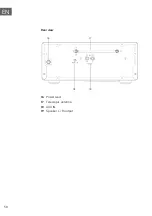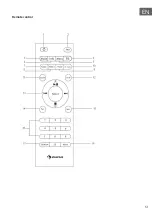60
EN
DAB MODE
1. Press MODE button repeatedly to select DAB mode.
2. For initial use, radio will carry out a full scan and store stations list in
memory.
3. Once the scanning is completed, the DAB/DAB+ stations will be
displayed in alphanumeric order. The first station in the list will be
selected, press SCROLL/SELECT knob to broadcast.
NOTE
If no DAB/DAB+ signal is found in your area, it may be necessary to relocate
your radio to a stronger signal area. Visit: www.digitalradioplus.com.au to
check if DAB is available in your area.
Selecting another station
1. While a program is playing, press MENU button, turn SCROLL/SELECT
knob to select “Station list,” and then press SCROLL/SELECT knob to
confirm.
2. Turn SCROLL/SELECT knob to select the station you want to play, and
then press SCROLL/SELECT knob to confirm.
NOTE
Alternatively, while a program is playing, press TUNE/VOL. button to
activate tuning function of SCROLL/ SELECT knob. Turn SCROLL/SELECT
knob to browse through station list, and then press SCROLL/SELECT knob
to confirm the station you desired.
Summary of Contents for Connect System
Page 2: ......
Page 10: ...10 DE Fernbedienung ...
Page 23: ...23 DE Signalstärke Minmale Signalstärke ...
Page 37: ...37 DE Gruppenname Stummschalten Lautstärkeregler Gruppenname Hauptgerät Abb 3 Abb 4 ...
Page 38: ...38 DE Abb 5 Abb 6 Stummschalten ...
Page 44: ...44 EN ...
Page 50: ...50 EN Rear view 16 Power lead 17 Telescopic antenna 18 AUX IN 19 Speaker L R output ...
Page 51: ...51 EN Remote control ...
Page 77: ...77 EN Fig 3 Fig 4 ...
Page 78: ...78 EN Fig 5 Fig 6 ...
Page 84: ......
Page 85: ......
Page 86: ......
Page 87: ......
Page 88: ......