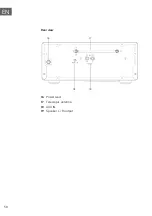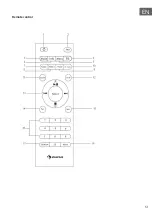57
EN
Selecting a local station
Local “Country” will change according to your current location (e.g. Local
Australia). It displays local stations of your current location
1. To enter local stations, press MENU button - Station list - Local
“Country," press SCROLL/SELECT knob to confirm.
2. Station genres are listed. Turn SCROLL/SELECT knob to select the genre
you wanted, and then press SCROLL/SELECT knob to confirm.
3. Turn SCROLL/SELECT knob to select your desired station, and then press
SCROLL/SELECT knob to confirm the station.
Station setting
Stations enables you to select a station from categories: Location, Genre,
Popular stations or New stations, or search stations.
1. Press MENU button - Station list - Stations, press SCROLL/SELECT knob
to confirm.
2. In “Stations” menu:
“Location” enables you to choose from the radio stations provided by any
country which you choose from a list.
a. While “Location” is highlighted, press SCROLL/SELECT knob to
confirm.
Summary of Contents for Connect System
Page 2: ......
Page 10: ...10 DE Fernbedienung ...
Page 23: ...23 DE Signalstärke Minmale Signalstärke ...
Page 37: ...37 DE Gruppenname Stummschalten Lautstärkeregler Gruppenname Hauptgerät Abb 3 Abb 4 ...
Page 38: ...38 DE Abb 5 Abb 6 Stummschalten ...
Page 44: ...44 EN ...
Page 50: ...50 EN Rear view 16 Power lead 17 Telescopic antenna 18 AUX IN 19 Speaker L R output ...
Page 51: ...51 EN Remote control ...
Page 77: ...77 EN Fig 3 Fig 4 ...
Page 78: ...78 EN Fig 5 Fig 6 ...
Page 84: ......
Page 85: ......
Page 86: ......
Page 87: ......
Page 88: ......