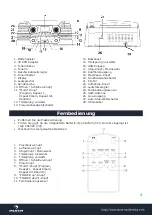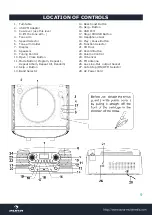12
RANDOM PLAY in CD
1. When playing the CD or MP3 disc,press the MODE button four times, the “RANDOM” indicator will
light up.
2. Press the SKIP +/- button , The tracks will be played randomly.
3. To cancel random play, press the STOP button twice time until the random indicator disappears.
PROGRAMMED DISC PLAY (CD)
It is not possible to enter programs during disc play. Press the Stop button (15) first, then follow the
instructions below.
1. Press the PROGRAM button(MODE)Button(11) on the unit . The following information will be
displayed on the CD Display.
2. Press the Forward and Reverse Skip Track buttons (12,15) on the unit to select the track to be
stored in location i.e. track 03).
3. Press the PROGRAM button. The first program selection is now stored in the program memory.
Listening to Programmed Tracks
Press the Play Pause button. Disc play will start at the beginning of the first programmed track.
To Clear The Program Memory If the disc is playing, press the Stop button to stop the disc.
Select Tuner or Power off to clear the Program.
USB OPERATION
1. Insert the memory USB to the slot.
2. Switch the CD/USB button on the unit,press button STOP/CD/USB,the unit will automatically
read the total folders and the number of the total tracks.
NOTE:
only MP3 file format is supported.
*Not all brand of USB flash disc is supported.
PlayingThe Entire USB
1. Insert USB mode, the song will be on autoplay. Playback starts with the first track, the display
shows the current track number.
2. To interrupt playback, press PLAY/PAUSE button.The time elapsed indicator will flash.
3. To resume playback, press the PLAY/PAUSE again.
4. To stop playback, press the STOP button.
ENCODING AND STORING FROM A NORMAL CD
You can encode you favorite CD songs into MP3 format and store then into your memory device through
the USB port.
1. Set the Function Selector (20) on the unit to choose the CD mode
2. Press the SKIP +/- button (14,15) to select the track ,then press the PLAY/PAUSE button (19) to
be encoded.
3. Press the RECORD button (22) to start sync encoding and the display will show “USB” flash,
4. Press the RECORD button to confirm.
5. Press the Record button (22) or STOP/CD/USB button (17) to stop encoding.
6.
Remarks:
Recording CD must be synchronized and press the STOP/CD/USB button to confirm.
It must record the completed song until the end. In case of interrupting or stop record during the
middle of song playing, it cannot be recorded. Then, it should be recorded once again.
WARNING:
Some CD’s cannot be recorded onto as they are protected against copy.
ENCODING AND STORING FROM PHONO.
You can encode you favorite EP/vinyl songs into MP3 format and store then into your memory device
through the USB port.
1. Set the Function Selector (20) on the PHONO position
2. Select the track no. to be encoded.
3. Press the Record button to start sync encoding and the display will show “USB ” flash.
4. Press the STOP/CD/USB button (17) to stop encoding