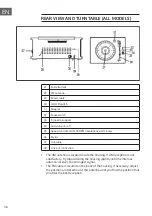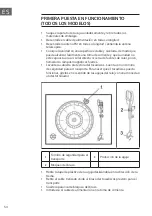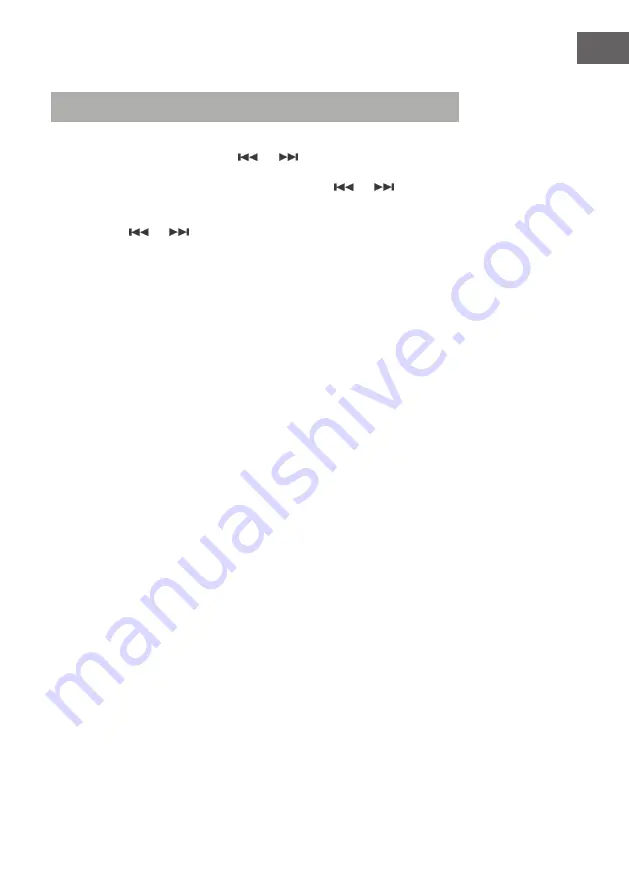
49
EN
Set an alarm
Note
: The unit must be in standby mode for this.
1. Press and hold the TIMER button on the remote control. The hour digits
flash on the display. Press the
or
button repeatedly to set the
hours for the alarm. Press the TIMER button again to confirm.
2.
The minute digits flash on the display. Press the
or
button
repeatedly to set the minutes for the alarm. Press the TIMER button to
confirm.
3. Press the
or
button repeatedly to select the alarm mode: DAB
/ FM / CD / USB / TAPE. Press the TIMER button to confirm.
To activate/deactivate the alarm:
4.
Press the TIMER button to activate the timer. The alarm symbol appears
on the display. As soon as the alarm time is reached, the unit starts
playing in the selected mode.
5.
Press the TIMER button in standby mode to deactivate the timer. The
alarm symbol disappears from the display.
Setting the sleep timer
This function allows you to listen to the radio to fall asleep.
While the unit is on, press the TIMER button on the remote control several
times to set the desired time (in minutes): Off / 15 / 30 / 45 / 60 / 90. The
radio will turn on and, after the set time has elapsed, will automatically turn
off.