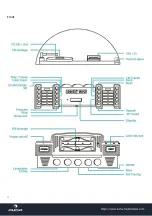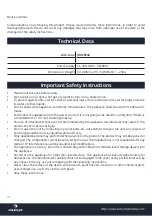13
Functions
Playing CDs
•
Open/close the CD/USB/SD department by pressing the lower right corner of
the acrylic door.
•
Choose the main function turning the MODE SELECTOR, then choose between
CD/USB/SD with the CD/USB/SD switch on the left side. (Here: CD.)
•
Turning the switch, modelled after a turntable tone arm, makes the CD spin.
•
Put a CD on the tray and close the acrylic compartment door. Navigate conveni
-
ently using the buttons PLAY/PAUSE, +/-10, Back / Next, REP(eat) and RAN(dom)
on the device or on the RC.
USB & SD stor-
age media
•
Open/close the CD/USB/SD department by pressing the lower right corner of
the acrylic door.
•
Choose the main function turning the MODE SELECTOR, then choose between
CD/USB/SD with the CD/USB/SD switch on the left side. (Here: USB/SD.)
•
Put in a USB- or a SD storage device.
•
Navigate through your media library in the above mentioned way.
Program
Press for programming playlists (please see p. 7 for hints).
BT- and AUX
playback
•
Connect an external media player (such as an MP3 player, CD player, smart
-
phone or tablet) with the AUX cable or connect your BT device with the GRACE
-
LAND and play your audio files through the jukebox.
•
Use the external device to switch trhough your media files or use the BT panel at
the sind of the jukebox. Find more info on p. 7.
MODE
•
Press repeatedly to choose the mode (AM / FM / CD-USB-SD / BT-AUX).
Radio
•
Choose radio modes (AM or FM) with the MODE switch.
•
Tune the desired station with the tuning knob.
Display
Shows the current function.
Treble / Bass
Turn to set the amounts of treble and bass.
Volume
Turn to change the volume.
Power on/off
Turn the device on / off.
Color Flash/
Light
•
Switch the illumination on/off with LIGHT.
•
Stop the color change hitting Color Flash.
RC
Except for switching on and off the device or the illumination, all functions are
accessible through the RC as well.
Summary of Contents for Graceland
Page 1: ...www auna multimedia com 10028536 Jukebox FM USB SD AUX BT Graceland ...
Page 4: ...4 Front ...
Page 12: ...12 Front ...
Page 20: ...20 Partie avant ...
Page 26: ...26 ...