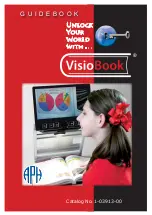Eye-D v2 User Manual
18
writing.
TV-Out Function
Eye-D v2 can be connected to your TV to use your large TV
screen instead of its integrated 4.3” screen.
Use the included TV Out cable to connect you’re your Eye-D v2
to your TV screen’s yellow AV socket (if it has one).
Then turn on your Eye-D v2 and TV and change the video source
on your TV (with your remote control) to the appropriate source
(normally AV).
The screen of the Eye-D v2 will be automatically shut off when