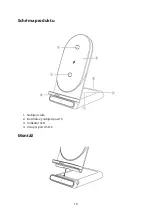5
Getting Started
•
Connect the wireless charging station to a wall charger via the USB-C port.
•
Place a Qi compatible mobile device on the phone stand.
•
Place and AirPods wireless charging case on the secondary charging surface.
•
When the devices are fully charged, you can remove them.
LED Indicator Status
Standby
Blue
Charging
Green
Fully charged
Blue
Foreign Object Detected
Flashing blue & green
Notes
•
Use only certified chargers that support QC 3.0 fast charging (5V 3A, 9V 2A)
•
Unauthorized chargers may cause damage, or the wireless charger may
malfunction
•
Do not place foreign objects, particularly metallic or magnetic objects, between
the device and wireless charger.
•
The wireless charger is compatible with Wireless Power Consortium (WPC)
certified devices.
•
If your device isn’t charging properly, try adjusting the position to better align the
charging coils.
•
Causes under 3mm thick can be kept on, but thick cases or cases made of metal
need to be removed.
•
Keep away from liquids and extreme heat.
Specifications
Model
LC-A2
Technology
Quick Charge 3.0
USB-C input
5V 3A / 9V 2A
Stand wireless output
10W / 7.5W / 5W
Secondary wireless output
5W
Dimensions
70 x 101 x 128 mm / 2.76” x 3.98” x 5.04”
Weight
140g / 4.94oz