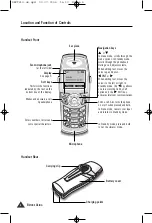15
B
ASIC
F
UNCTION
UK
Fuzzy Dialing
This dialing option allows you to find telephone
numbers simply by entering the first digit(s).
To dial a number using this feature, the number
should be one of the numbers in your calls list -
Phonebook, Outgoing Calls or Incoming Calls.
To enable the fuzzy dial feature:
1. Press the
MENU
soft key to display the
Main menu items.
2. Press the
or
key to choose
HS
Setting,
and press the
SELECT
soft key.
3. Press the
or
key to choose
2:Fuzzy
Dial,
and press the
SELECT
soft key.
4. Press the
or
key to choose
ON
to
enable this feature, or
OFF
to disable it.
5. Press the
SELECT
soft key to save the
setting, and press the
key to return
to Standby mode.
To place a call using the fuzzy dial feature:
1. In Standby mode, enter the first digit(s) of
the desired phone number.
Result: The phone searches for the matching phone
number from the internal Phonebook, Incoming
or Outgoing calls list, and then displays the
number. Numbers are highlighted except for the
part of the number you entered.
2. Press the
key to dial the displayed
number.
Or press the
key to return to
Standby mode.
N
Nootteess::
• To change the rest of the number if necessary, enter
the number you want, and then press the
key to
dial.
• You can use the following options by pressing the
EED
DIITT soft key:
SSaavvee N
Nuum
mbbeerr: allows you to store the number in your
phonebook.
IInnsseerrtt PPaauussee: allows you to insert a pause to the
displayed number.
DECT610-uk.qxd 02.07.2004 14:14 Seite 15