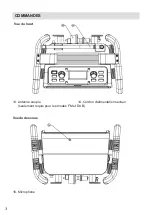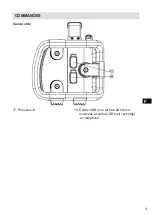Rotate the
Tuning/Seek/Select control
until '
Equaliser
' is highlighted on the display.
Press the
control
.
Rotate the
Tuning/Seek/Select control
to cycle through and highlight the various
modes. Press the
control
to confirm your selection.
a - 'Normal (Flat)'
d - 'Movie'
g - 'News'
b - 'Jazz'
e - 'Classic'
h – 'My EQ'
c - 'Rock'
f - 'Pop'
SETTING THE ALARM CLOCK
Audisse Shokunin has two separate alarms which can be set to wake you to either the
radio or a buzzer alarm. In the event of a power interruption Audisse Shokunin has built
in memory that will retain your alarm settings.
Important note: In Standby mode the alarm function can only be used when the radio
is operated on AC power. In Standby mode on battery power the radio will turn off fully
after 30 seconds (battery power save mode) and will not be turned on by the alarm
function/settings.
Ensure that the time is set correctly before setting the alarms.
With Audisse Shokunin switched on, press the
Menu button
to access the menu for the
current mode. Rotate the
Tuning/Seek/Select control
until 'Main menu' is highlighted
on the display. Press the
control
to enter the 'Main menu'.
Rotate the
Tuning/Seek/Select control
until 'Alarms' is selected on the display. Press
the
control
to see the current alarm settings. If no change is required, press the
Menu
or
Back buttons
to exit.
31
Summary of Contents for shokunin
Page 5: ...4 CONTROLS Rear view 17 AUX IN socket 18 USB Charge USB host socket GB ...
Page 82: ...4 TASTEN Seite 17 Aux Eingang 18 USB DC Ausgang und USB Eingang ...
Page 119: ......
Page 123: ...4 NL BEDIENINGSELEMENTEN Zijkant 17 Aux ingang 18 USB ingang en stroomuitgang 5V 1A ...
Page 159: ......
Page 160: ...Prime Europe B V Everdenberg 9A 4902TT Oosterhout The Netherlands www perfectpro eu 01 17 ...