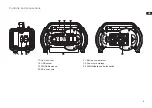7
GB
BATTERY SAVE MODE
When the Audisse Netbox is operated on battery power and put into
Standby mode, after about 30 seconds the Audisse Netbox will be
turned off completely. This is normal in order prevent the batteries from
draining fully in Standby mode.
When the radio is powered on again by pushing the power button it will
have to start up fully again as well as reconnect to the WiFi network. It
will first try to reconnect with the last used WiFi network. This may take
up to one minute.
When the Audisse Netbox is operated on AC power and put into
Standby mode it will remain in Standby mode (date and clock display)
and can remain connected to the WiFi network.
2. AC operation
Before you plug the AC cord into the AC socket, make sure the
voltage is correct. If you have batteries in the radio and use the AC
power cord, the batteries will automatically be disconnected. Power
cord storage is designed to store the cord when the radio is not in
use.
Charging the batteries
Make sure the radio is switched off and connected to the AC mains
socket. When the battery charge indicator LED flashes green, this
indicates the batteries are charging. Batteries will be fully charged in
around 7 hours. The battery charge indicator LED shows steady green
light when the battery charging process is complete.
Note:
Duration for charging your batteries fully can vary according to the mAh
capacity of the batteries. Higher mAh batteries require longer charging
time.
Important:
Under some conditions the charging LED indicator may switch off after
flashing briefly. This may happen if the batteries are already freshly
charged, or if the radio detects that you may be attempting to recharge
alkaline batteries or mixed different types or capacity of rechargeable
battery. In these cases the charging will be stopped.
The Audisse Netbox, for additional safety, will not start the
charging process when the batteries are already full or nearly full.