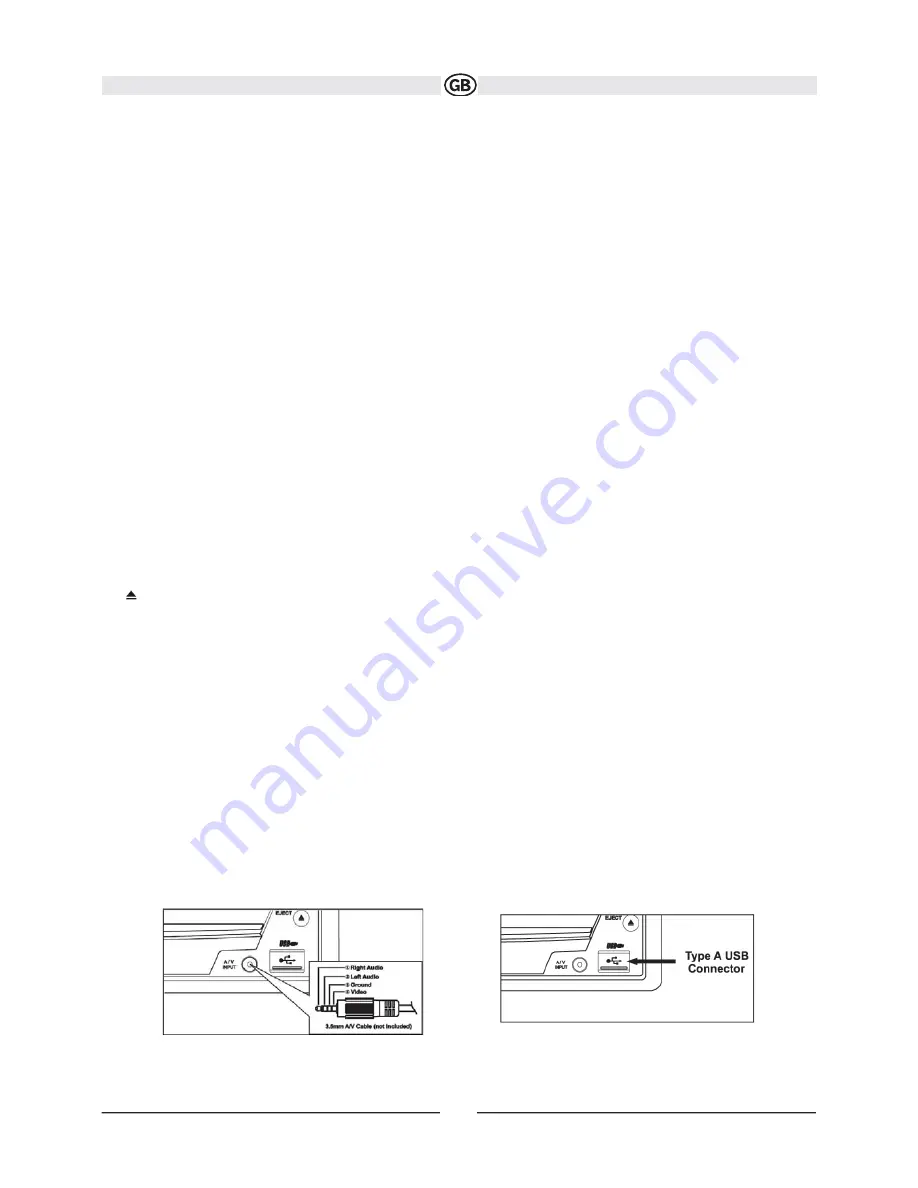
8
CONTROLS AND INDICATORS
Button Operation
1. OPEN/CLOSE
Press to activate the automatic mechanical system and move the TFT monitor into viewing position. Press again to close the TFT.
2.
WIDE
When the monitor is retracted the station search function is started in the direction of lower frequencies by pressing button
. If button
is pressed
briefly when the monitor is extended, the image switches between Full and Standby mode for the monitor.
3. DISC SLOT
4.
/ TILT
When the monitor is retracted the station search function is started in the direction of higher frequencies by pressing
.
Pressing the TILT button when the monitor is extended activates the angular adjustment function of the monitor, which can be adapted to requirements
by using the volume controller.
5. BAND/PIC
When the monitor is retracted you can switch between FM 1/2/3 and AM1/2 by pressing the BAND button.
When the monitor is extended the brightness and contrast settings can be adjusted by pressing the PIC button.
6. ROTARY ENCODER
Rotate to adjust the volume. Press and release to enter and/ or confirm audio settings. Press and hold to activate the Local (LOC) setting.
7. SRC
Briefly pressing the SRC button switches on the device. The device is switched off by pressing and holding the SRC button. Briefly pressing the SRC
button while the device is switched on and the monitor is retracted activates the source selection function, which appears on the small
display. Select your desired source on the display.
8. FRONT AV INPUT
The front audio/video input function can be selected via the source selection menu (AUX1).
You can connect portable media devices to this input.
9. RESET
Press to reset system settings to factory default (except the password and parental lock setting).
10. (
)
Press once for disc insertion/ejection.Press and hold to reset core mechanism position.
11. TFT Display
12. USB connection
Front USB input including "slidable" cover. The USB input can accommodate standard USB media devices that do not exceed a maximum amperage of
500 mA. Audio and video formats can be played back via this input.
Connectable media include e.g. MP3 players, USB sticks and cameras (provided that these cameras save images in JPEG format).
13. DISP
In the CD/DVD mode the DISP (Display) button activates the upper status line which includes additional information relating to the disc, such as the track
number and running time.
Summary of Contents for VME 9114 TS
Page 1: ...VME 9114 TS...
Page 9: ...9 Technische nderungen und Irrtum vorbehalten...
Page 20: ...20 General Disc Information...
Page 28: ...VME 9114 TS...
Page 36: ...9 Subject to technical changes...
Page 47: ...20 General Disc Information...
Page 55: ...VME 9114 TS...
Page 63: ...9 Sous r serve de modifications techniques...
Page 74: ...20 General Disc Information...






























