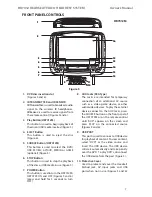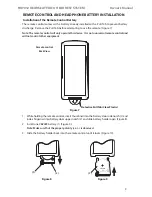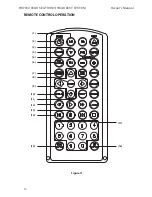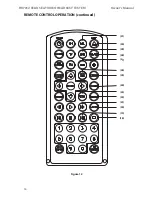2
HR7012 ReaR Seat Video HeadReSt SyStem
owner’s manual
HR7012 ReaR Seat Video HeadReSt SyStem ConfiguRationS
Available in three configurations as follows:
Configuration 1:
Model
DD7012
Two 7” LCD monitors with a built-in DVD player (
HR7012M
)
(Figure 1.)
Configuration 2:
Model
DM7012
One 7” LCD monitor with a built-in DVD player (
HR7012M
) and One 7” LCD monitor (screen
only) (
HR7012S
)
(Figure 2.)
NOTE: When the M2 Monitor is set to the M1 source and to “AUTO ON”, M2 will turn ON
automatically when M1 is in playback mode.
(See page 26)
Configuration 3:
Model
MM7012
Two 7” LCD monitors (
HR7012S
) (screens only) connected to automotive head unit (radio)
with built-in DVD player or external DVD, Blu-ray player or other A/V source�
(Figure 3.)
NOTE: When the Monitors are set to the “A/V” IN source and “AUTO ON” is selected both
monitors will turn ON automatically when a video signal is received from a external source.
(See page 26)
Your system may have an additional A/V (Audio/Video) input such as Configuration 3 above
and/or an optional Game Pack (HR7012GP)�
HR7012 New Features
:
1� When an optional Game Pack is installed, either monitor can be designated as “
Player 1
”�
Selection is based on a “first come, first serve” basis� The second monitor will automatically
become “
Player 2
”�
2� AUTO “
M1 ON
” of the HR7012S (M2) monitor(s) when the HR7012M (M1) is first
turned ON� This is done by selecting “
M1
” in the Default AUTO ON/OFF sub-menu�
(See page 26)
3� AUTO “
ON
” of the HR7012S (M2) monitor(s) when a video source is detected�
This is done by selecting “
ON
” in the Default AUTO ON/OFF sub-menu�
(See page 26)
4� 100 Channel FM Modulator�
S
P
HR7012S
(m2)
+
S
P
HR7012m
(m1)
figure 2
S
P
HR7012m
(m2)
+
S
P
HR7012m
(m1)
figure 1
S
P
S
P
HR7012S
(m2)
HR7012S
(m1)
+
figure 3