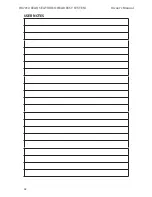38
HR7012 ReaR Seat Video HeadReSt SyStem
owner’s manual
game ContRolleR oPeRation
Bottom Side of Game Controller
Battery Case
1.5V AAA
1.5V AAA
battery installation (figure 45)
Before attempting to operate your game
controller, install the batteries as described
below:
1� Turn the game controller face down�
Using a finger, slide battery cover off in
the direction of the arrow�
2� Install three “AAA” batteries� Make
sure that the proper polarity (+ or -) is
observed�
3� Align the cover tabs with the game
controller and slide the cover until it locks�
functional description (figure 46)
P1
P1 GAME CONTROLLER
SELECT
START
DIRECTION
KEYS
S
TA
A
TB
B
LCD-POWER
INDICATOR
SELECT
START
TA
A
B
TB
S
P2 GAME CONTROLLER
P2
SELECT
START
TA
A
B
TB
S
1� Use the START button to enter the games list (1-54)� Then use the direction buttons to
move the arrow to the desired game� Press START to select the game� Use select button to
exit the game list�
2� A Key : “A Function Key” activates the jump and optional weapons�
3� B Key : “ B Function Key” activates Bullet fire and attack�
4� TA Key : TURBO “A” Function Key�
5� TB Key : TURBO “B” Function Key�
6� S Key : No function�
7� Press START to begin the game� Press START again at any time to pause the game�
two Player games
The game source can be selected from either monitor� The optional game package
(HR7012GP) allows either or both users to play video games�
• Player 1 is on a first come, first served basis�
• If the M2 user selects the game first they are automatically Player 1 and if the M1 user
wants to play against the M2 user they become Player 2�
• If the M1 user selects the game first they are automatically Player 1 and if the M2 user
wants to play against the M1 user they become Player 2�
figure 45
figure 46