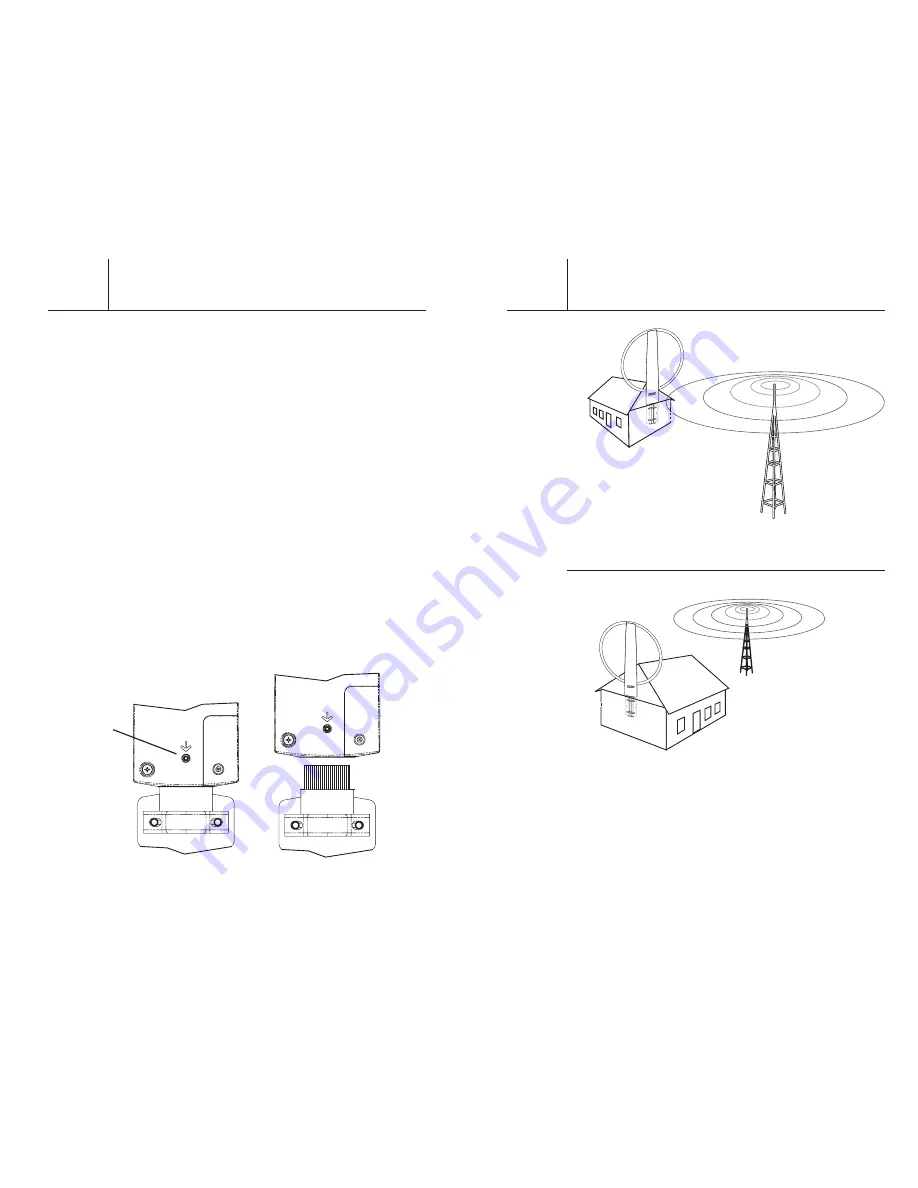
On the side of the house facing the broadcast tower
Not on the side of the house facing the broadcast tower
HDRo
Positioning the HDRo
The HDRo must be mounted so that it has a clear line of sight to the
radio broadcaster’s towers (see Fig. 3). The higher the elevation of
the antenna, the better the reception performance will be.
Please note that the HDRo antenna is an omni-directional antenna
and can receive signals from any direction. However, you can also
fine tune the antenna to your favorite station after mounting.
The HDRo can be mounted to a wall or soffit using the 4 lag bolts
to mount the mounting bracket. The HDRo can also be mounted to
a standard antenna mast using the supplied u-bolts, u-bolt clamp
brackets and wing nuts.
Once mounted the antenna can be rotated on it’s mounting
bracket if needed. To fine tune the HDRo once mounted:
1. Use the included hex key (Allen wrench) to loosen the set screw
on the antenna housing where indicated by an arrow.
2. Lift the antenna up off the internal indexing cup. Be careful not
to lose the set screw.
3. Rotate the antenna as needed to fine tune your reception. The
indexing cup allows you to rotate the antenna in 10 degree
increments.
4. Lower the antenna back on to the indexing cup and lock in
place with the set screw (see Fig. 2).
HDRo
Right
Wrong
Fig 3.
Set screw
Fig 2.
























