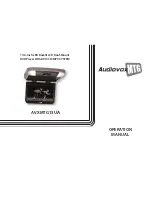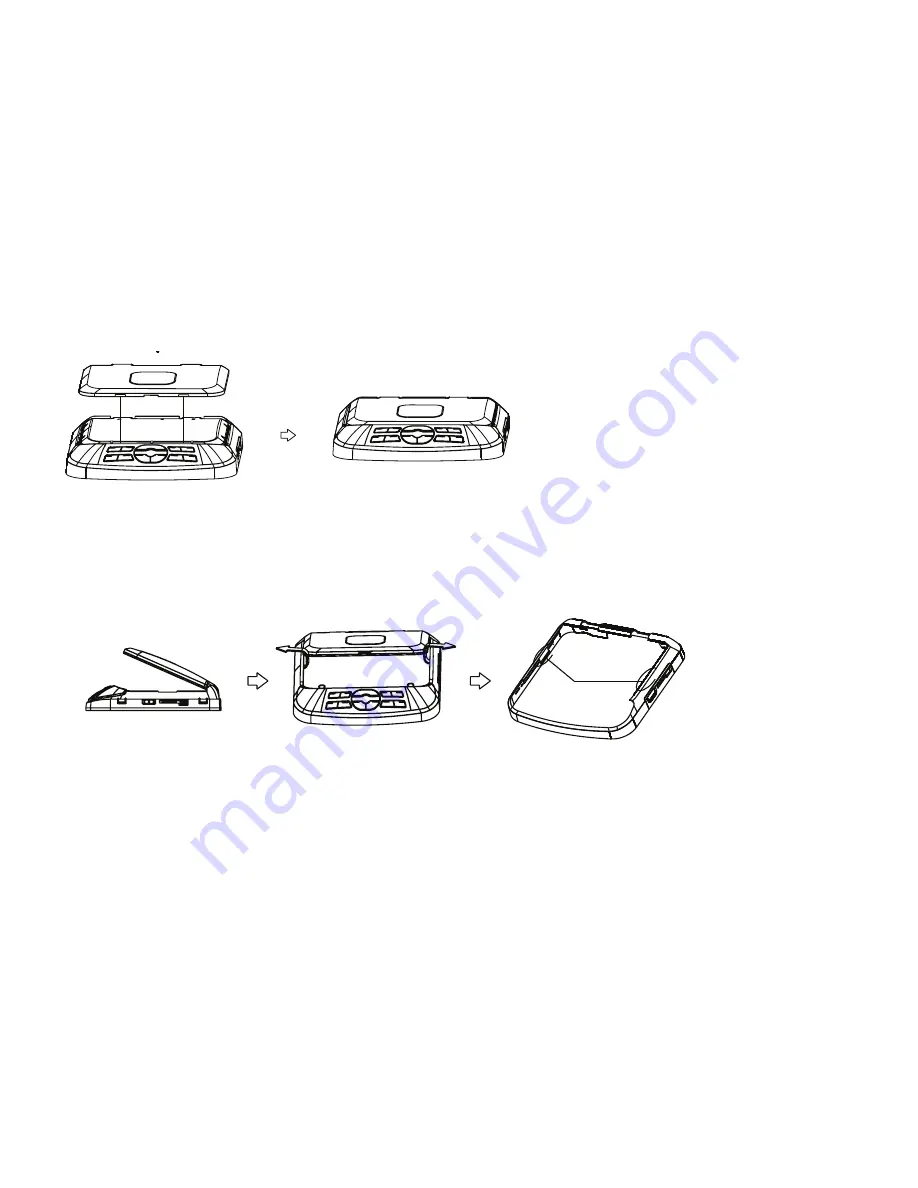
6
Installing the Screen Cover
Disconnecting the Shroud
1. Open the LCD screen.
2. Hook the two tabs “D” at the bottom edge of the screen cover into the notches on the bottom edge of the LCD screen.
3. Snap the opposite side of the screen cover over the hinges.
1. Open the LCD screen.
2. Insert the supplied pry tool between the unit and shroud at fastener locations “E” and gently pry the shroud away from the unit.
“D”
“D”
“D”
“D”
1
2
“E”
(Fasteners)