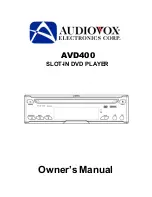15
b. Select ‘Subtitle’ using the UP/DOWN buttons, then press ENTER
to enter the submenu. Select the ‘Subtitle’ language you desire
using the UP/DOWN buttons, then press ENTER to confirm the
setting.
‘Subtitle’ Display
c. Select “Audio” using the UP/DOWN buttons, then press ENTER
to enter the submenu. Select the audio language you desire using
the UP/DOWN buttons, then press ENTER to confirm the setting.
‘Audio’ Display
d. Select ‘DVD Menu’ using the UP/DOWN buttons, then press ENTER
to enter the submenu. Select the ‘DISC Menu’ language you desire
using the UP/DOWN buttons, then press ENTER to confirm the
setting.
‘DVD Menu’ Display