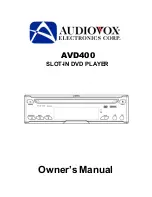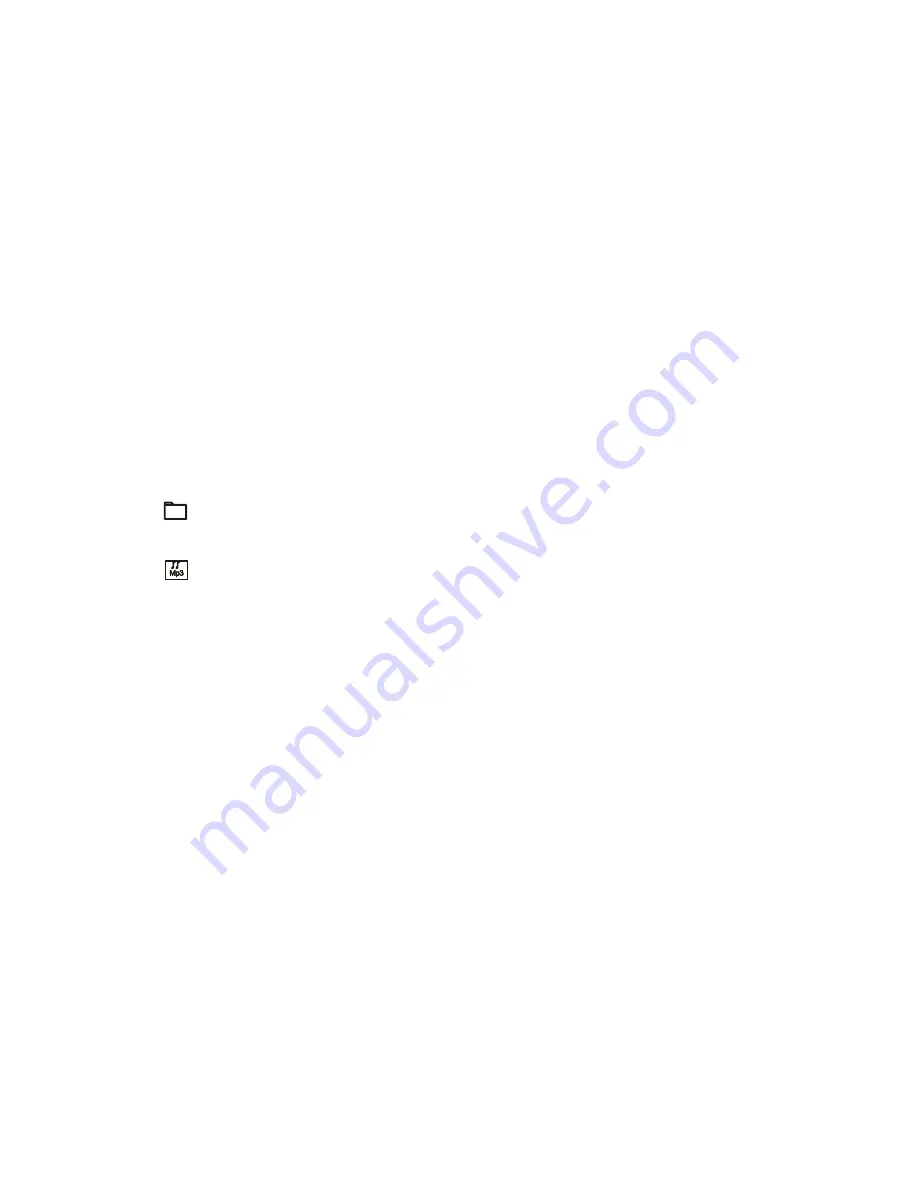
13
USING THE REPEAT FEATURE
The default mode for the Repeat feature is OFF. Pressing REPEAT
consecutively changes the repeat options:
• Repeat Single(repeat playback of a song)
• Repeat All (repeat playback of all folder)
• Off (normal playback)
Pressing REPEAT a 3rd time will resume normal playback. As you
toggle through the options, the repeat option changes. Selected repeat
option loops repeatedly until you turn it off.
NOTICE
•
“
” sign in front of a file name indicates that this is a folder, not a MP3
file.
•
“
” sign in front of a file name indicates that this is a MP3 file. During
MP3 playback, you cannot access “PLAY MODE”, folders or songs.
11. Playing a JPEG file
1) Insert the JPEG Disc into tray.
2) You can preview the JPEG file by pressing the MENU Button.
3) Press PLAY to playback the JPEGS in order.
4) Press PAUSE to STOP on a picture.