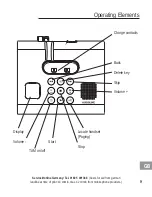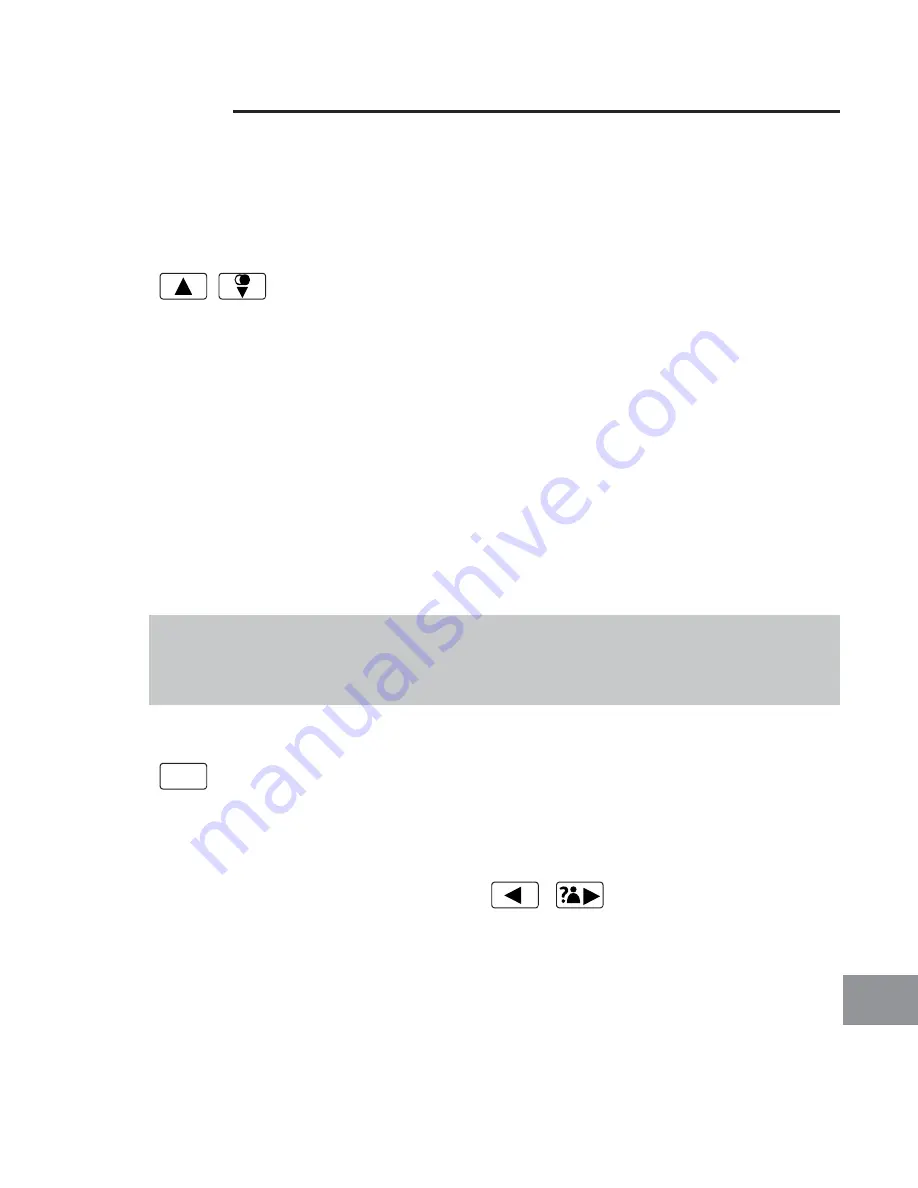
GB
17
Service-Hotline Germany: Tel. 0180 5 001388
(Costs for call from german
landline at time of print: 14 ct/min, max. 42 ct/min from mobile phone providers.)
Telephoning
Call timer
Your handset automatically times the duration of every call in hours, minutes
and seconds.
Setting the earpiece/loudspeaker volume
/
During a call you can adjust the volume in 5 levels (if tele-
phoning “normally” -> earpiece volume, with hands-free ->
loudspeaker volume).
These seperate settings will remain at the last selected level
when you end the call.
Muting the microphone
Mute
During a call you can switch your handset’s microphone off.
The display shows
Call Muted
.
Unmute
To unmute press the softkey again.
Internal calls
☞
Internal calls, transfers and conference calls are only possible if multiple
handsets are registered. If this is not the case
Unavailable
will be
indicated on the display.
Making an internal call
Press the
INT
key. If two handsets are registrated to the base
station the other handset will be called immediately.
If three or more handsets are registrated to the base station
their internal numbers will be displayed (for example 2 3 4).
Use the arrow keys
/
to select the handset and
press
Select
.
If you select “9” in the case of several registered handsets all
will be called at the same time.
INT