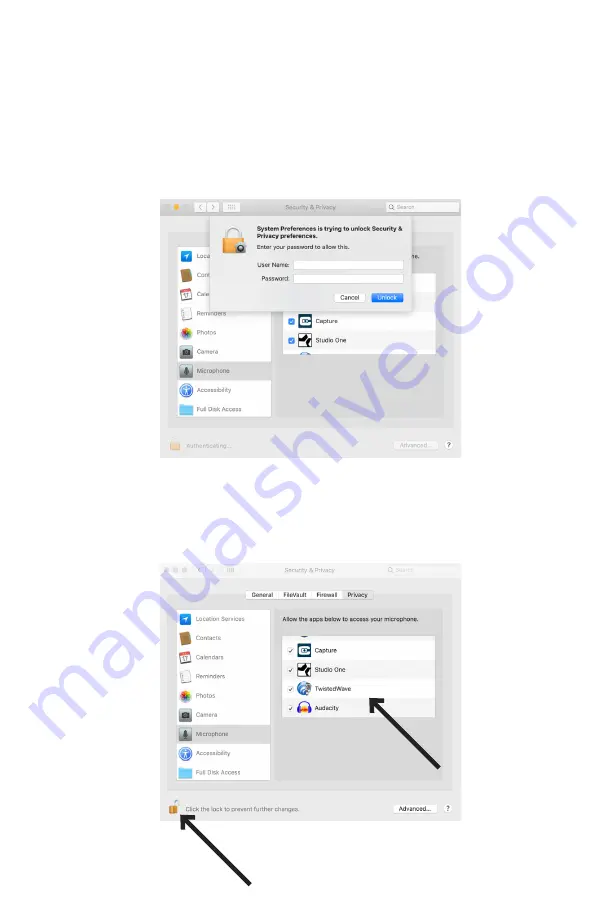
6
2.
To make changes, you will need to unlock the padlock on the Security and Privacy window by entering your user
name and password.
Scroll down to make certain the apps you want to use the microphone with are enabled. If not, use the switch slider
associated with the App to turn it on.
3.
Click the microphone icon and verify that a check mark appears next to the applications that need
access to the microphone.
Make certain to click the lock to lock it after making the changes.
Preliminary setup with MacOS Mojave
(continued)

















