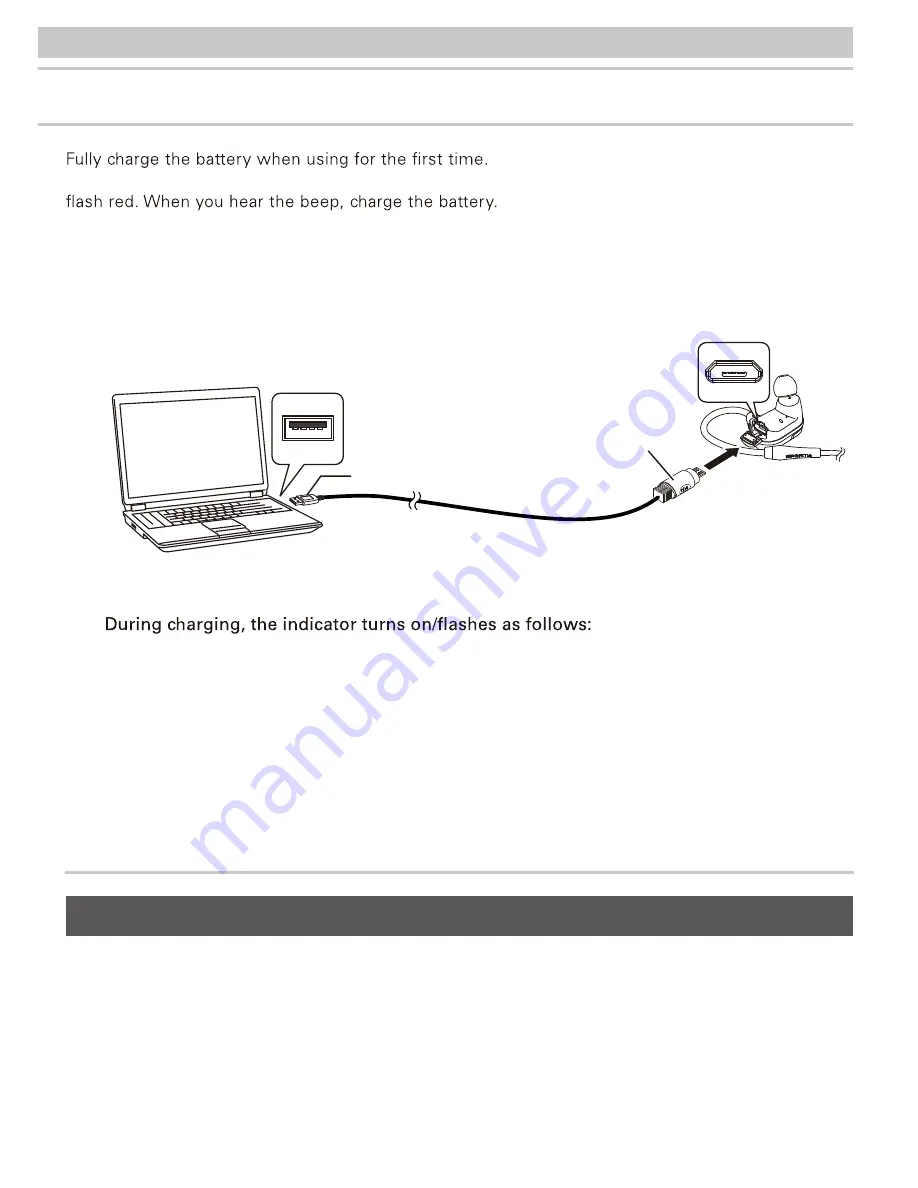
How to Connect
How to Charge
English
1
Connect the included USB cable (the Micro USB
terminal side) to the headphone Micro USB jack.
Lit red :
Charging
Lit blue :
Charging complete
2
Connect the USB cable (the Type A side) to the computer and start charging.
3
When the rechargeable battery power runs low, you will hear a short beep and the indicator will
It takes about 3 hours to charge the battery fully. (It varies depending on service conditions.)
* The headphones cannot be used during charging because
Bluetooth
is disconnected.
To connect the headphones to a
Bluetooth
device, the headphones needs to pair (register) with the
device. Once it is paired, you don't need to pair it again.
However, you will need to pair again in the following cases:
・
If the headphones is deleted from the
Bluetooth
device connection history,
・
If the headphones is sent out for repair,
・
If the headphones is paired with 9 devices or more.
(The headphones can be paired with up to 8 devices. When you pair with a new device after pairing
with8 devices, pairing information for the device with the oldest connection date will be overwritten
by information for the new device.)
About Pairing
7
Micro USB terminal
USB port
USB charging cable (included)
TypeA
Computer
Micro USB jack
* Only use with the provided USB cable for charging.
* Do not forcefully insert the cable as doing so may cause damage.
* Check that the indicator is lit to make sure charging has started.
Briefly press the Control button if charging has not started.
* The provided USB cable for charging and inside of the USB cap are not water resistant.
Make sure they do not get wet.
4
Be sure to close the USB cap.

















