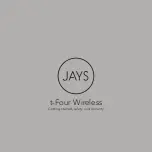12
Cleaning
Indicator lamp display
The indicator lamp of the product indicates the product's status as explained below.
Status
Indicator lamp display pattern Red White
Pairing
Searching for device
Flashing at 0.5 second intervals
Connection
Connecting
Flashing at 3 second
intervals
( : light gently)
Battery level
Battery level low
The white indicator lamp for the pairing and connecting statuses changes
to a red indicator lamp.
Charge
Charging
Lit
Fully-charged
Off
Get into the habit of regularly cleaning the product to ensure that it will last for a long time. Do not use alcohol, paint
thinners or other solvents for cleaning purposes.
• To clean, wipe with a dry cloth.
• Wipe away perspiration and any other dirt from the cable with a dry cloth immediately after use. Failure to clean the
cable may cause it to deteriorate and harden over time, resulting in malfunction.
• Wipe the plug with a dry cloth if dirty. Failure to clean the plug may cause the sound to cut out and may cause noise.
• Wipe the earpads and headband with a dry cloth if dirty. Perspiration or water on the earpads or headband may cause
discoloration. Wipe with a dry cloth and allow to dry in the shade.
• If the product will not be used for an extended period of time, store it in a well-ventilated place free from high tem-
peratures and humidity.
• Earpads are consumable items. They will deteriorate over time due to use and storage, so replace them when
necessary. For information about replacing earpads or other parts, or for information about other serviceable parts,
contact your local Audio-Technica dealer.