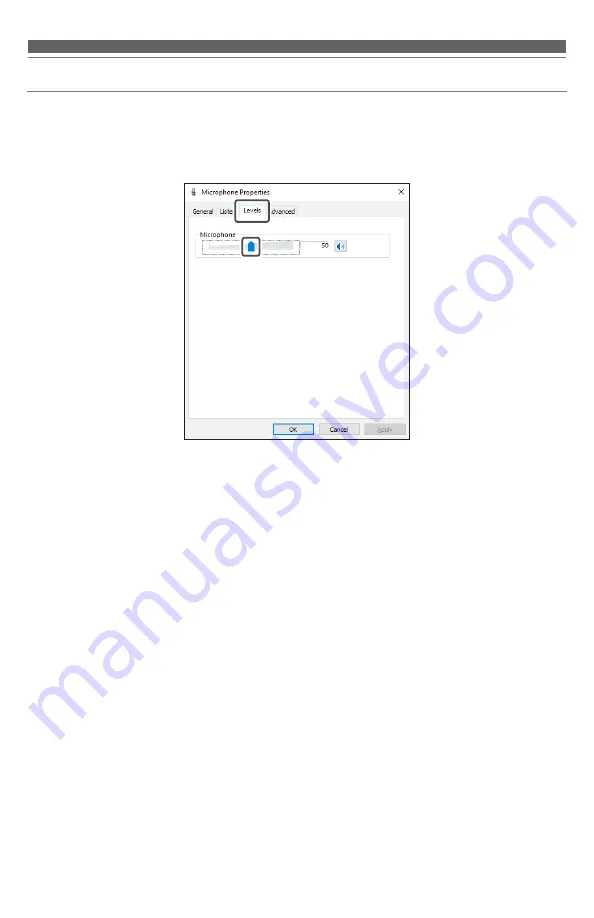
8
Using the product
7. Double-click the product's icon, and open the "Microphone Properties" window.
8. Select the "Levels" tab to adjust the microphone level.
• To adjust the microphone level after you start recording, do the adjustments from this window.