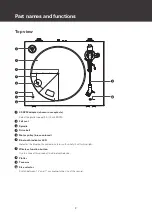Using the product with wireless connection
20
Bluetooth indicator LED
Pairing
Operating status
Indicator display pattern
Searching for devices
Flashing blue and red
Connecting
Operating status
Indicator display pattern
Waiting for connection
Flashing blue
Connecting
Lit in blue
Disconnecting
Lit in red
Before playing a record
1
Remove the cartridge’s protector.
Pull the protector straight forward to remove it.
2
Place the record on the felt mat so that the center hole aligns with the spindle.
At 33-1/3 RPM